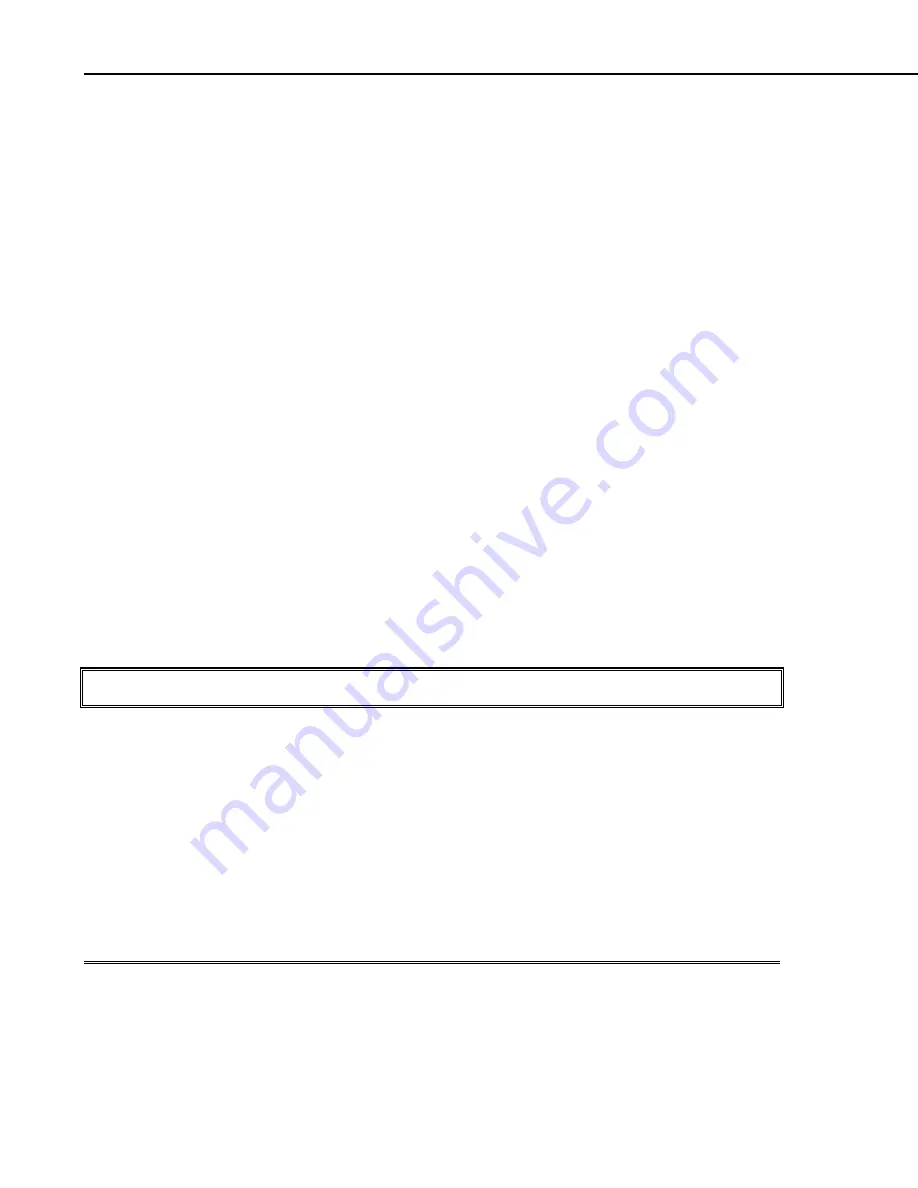
Section 6. Troubleshooting
6-8
10. Call the station by pressing <m>. The screen should momentarily change while
TERM is attempting to call the station. If you don't get the screen as shown in
Figure 6-3, or it takes longer than a couple of minutes to call the station, then
there is something wrong with the communication line (See Section 6.6.2).
11. If you do get a window similar to Figure 6-3 then the communication line is
fully functional. You should see a different datalogger time and the values in
the input locations should be different. Check these values and make sure they
look right. These values should change every 60 seconds and show present
weather conditions.
12. Here is an explanation of each of the input locations:
1:CR10 TEMP -
internal temperature in degrees Celsius of the datalogger.
2:SIGNATURE
- program signature. This value should never change.
3:SOLAR
- solar energy in kilowatts per meter
2
.
4:TEMP C
- air temperature in degrees Celsius.
5:RH
- percentage relative humidity.
6:WS
- wind speed in miles per hour.
7:RAIN
- rainfall for the past minute in inches.
8:WD
- wind direction in degrees.
9:TOTALRAIN -
rainfall for the past hour in inches.
13. Press <Esc> to quit monitoring the datalogger and return to the main options
window.
14. The other options will be explained as they are used for testing. Press <q> to
leave TERM and return to the DOS prompt.
15. To reboot your system remove the diskette out of drive "A" and repeat step 3 in
Section 5.1. The Toro software should appear on the screen.
TERM: Ver5.0
Com1:9600 baud
Datalogger Type: CR10
Option: Monitor toro.dld
Esc = Abort Option
1:CR10 TEMP
23.6
2:SIGNITURE
.000
3:SOLAR
.000
4:TEMP C
-9999
5:RH
1.02
6:WS
.000
7:RAIN
.000
8:WD
-52.0
9:TOTALrain
.000
10:_________
14.0
11:_________
.000
Flags:
[ F1 ]
[ F2 ]
[ F3 ]
[ F4 ]
[ F5 ]
[ F6 ]
[ F7 ]
[ F8 ]
Datalogger Time
8:24:06
Ports 87654321
P1..P8 = Port toggle
I = Input value load
F1..F8 = Flag toggle
L = Locations displayed
Esc = Exit monitor
D = Digits displayed
T = Terminal emulator
Enter:
FIGURE 6-3. Term Monitor Window





















