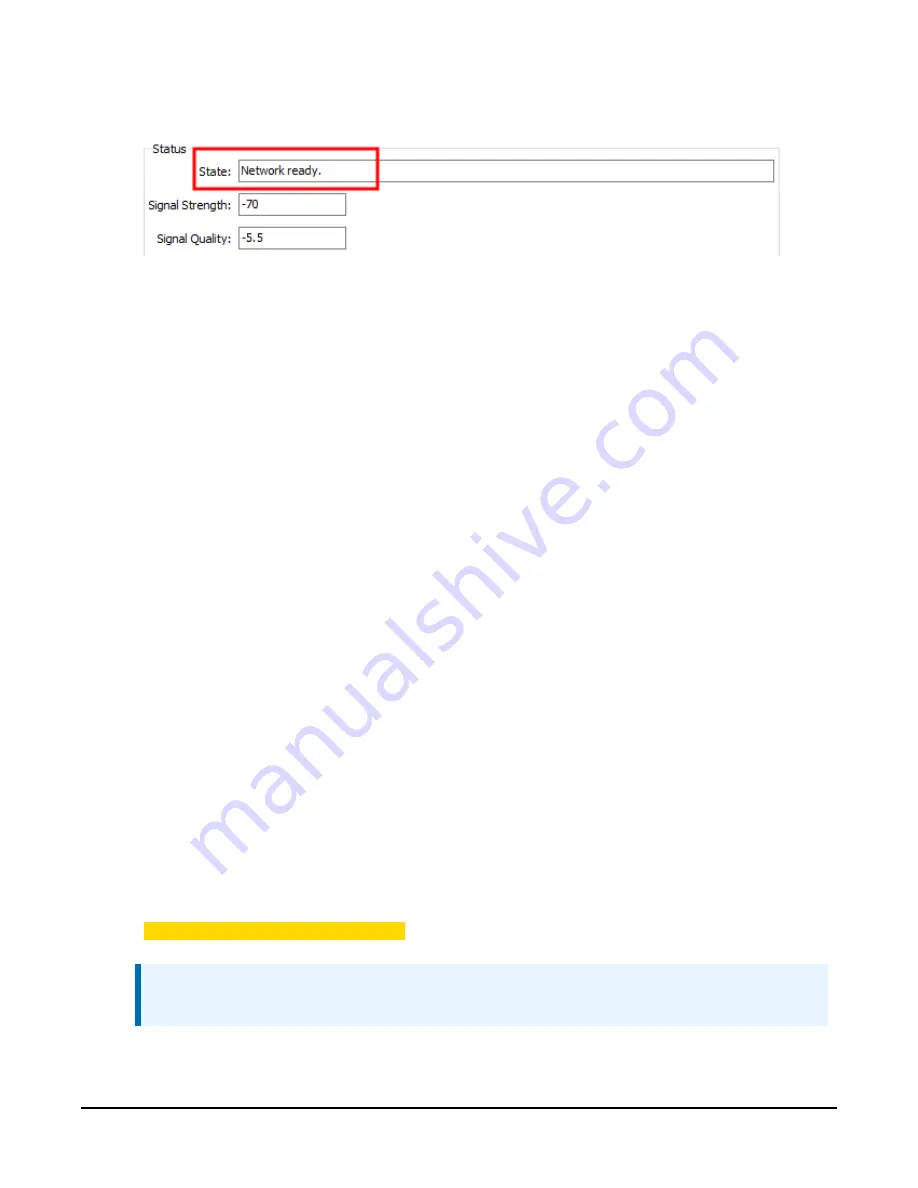
10. Ensure the module is online by clicking the Deployment tab then Cellular. Wait until the
State field says Network ready.
11. Select the Terminal tab.
12. Press Enter until the CR300> prompt appears.
13. Type, in all CAPS, CELL UPDATE or CELL UPDATE FILE then press Enter. The CELLULAR
UPDATE FILE command saves a trace text file of the output on the CPU of the data logger
for later reference.
14. At the Are you sure? (YES/NO) question, type YES (must be all CAPS) then press Enter. The
data logger will start updating the cellular module firmware. The update will use
approximately 300 KB of the cellular plan data. The process can take from 5 to 15 minutes.
A successful update of the -CELL200 and -CELL205 should look similar to this:
CR300>CELL UPDATE
Are you sure? (YES/NO)
CR300>YES
Restarting cellular modem please wait . . .
Restarting modem in firmware update mode . . .
Waiting for modem initialization . . .
Cellular module version:FW1.1.8
Radio status:1,0
APN command sent . . .
APN Set. Waiting for modem registration . . .
Radio status:1,0
Connect status:0,2,255
Sending firmware update command . . .
Firmware update command sent . . .
Waiting for command reply . . .
Response received . . .
Firmware update started.
Please wait . . .
Firmware update command was successful.
Please wait . . .
Firmware update time : 00:30
Firmware update time : 01:00
Firmware update time : 01:30
Firmware update time : 02:00
Cellular module version:FW1.1.11
Firmware update successful.
Cellular update finished.
NOTE:
You must see Firmware update successful on the line before Cellular update finished.
Cellular Module Firmware Update
6



















