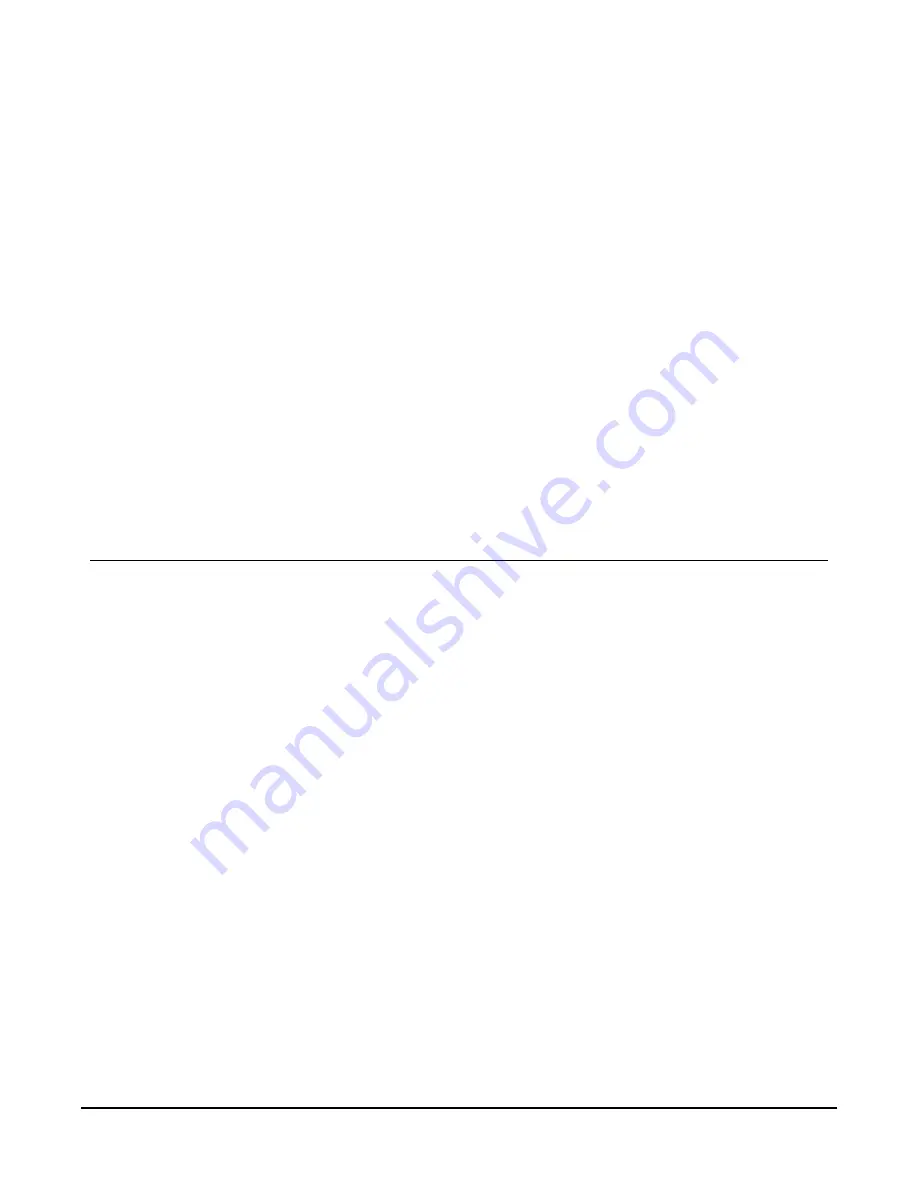
6.13 Redundant connector
A redundant AeroX Audio105 rack module connects to this 9-pin D plug to support fault
tolerance. For example: if two AeroX Audio105s are used for a single audio stream, the second
box will act as a redundant audio box that can take over the audio if the first box fails or is
powered down.
A user-supplied cable is required to connect the redundant AeroX Audio105 to the main active
AeroX Audio105 and this allows communication of the active state. The cable should be screened
with pin-5 rack-1 connected to pin-5 rack-2 and a cross over connecting pin-3 rack-1 to pin-4
rack-2 and pin-4 rack-1 to pin-3 rack-2.
6.14 Audio electronics
Audio electronics controls the audio routing and level; provides regulated power supplies and a
Watch dog timer function; and internally connects to COM2 of the single-board computer.
7. Troubleshooting
7.1 AudioServer software update procedure
Accessing files
1. Insert USB flash drive in AeroX Audio105 USB port.
2. Press the Vol/Data dial to access the menu.
3. Rotate the Vol/Data dial to select Save to USB.
4. Press the Vol/Data dial and wait for indication that writing is finished.
5. Close menu and remove USB flash drive.
6. Configuration files can now be viewed and edited on a computer. The files will be located in
the AudioServer\Download\ directory.
Loading new/edited files to the AeroX Audio105 SBC
1. Place files on a USB flash drive in the AudioServer\ directory.
2. Insert USB flash drive in AeroX Audio105 USB port.
3. Press the Vol/Data dial to access the menu.
AeroX Audio105
16




















