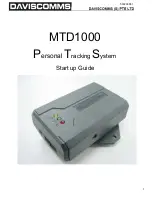12
EN
HINT
Compatible A/V cables are available in well sorted
shops.
Play Back of an External A/V Source
The AV-In function enables you to watch external
sources, i.e. DVD-Player, SAT-Receiver, etc.
Display
①
AV/RV
Select video input:
AV
AV-input
RV
Rear view camera input
②
Mute on/off without changing the basic volume
settings.
③
Rear View Camera ON/OFF
If this is ON, the system will automatically
switch into AV-mode, when the camera is ac-
tivated.
④
Taskbar
disappears automatically at play back,
pops up after touching the screen.
⑤
Exit:
Return to main menu.
⑥
Touchscreen:
Start/stop full screen mode.
⑥
①
② ③ ④ ⑤
Summary of Contents for CN-780
Page 1: ...Operating Instructions CN 780 CN 782...
Page 26: ...26 EN Notes...
Page 27: ...EN 27 Notes...