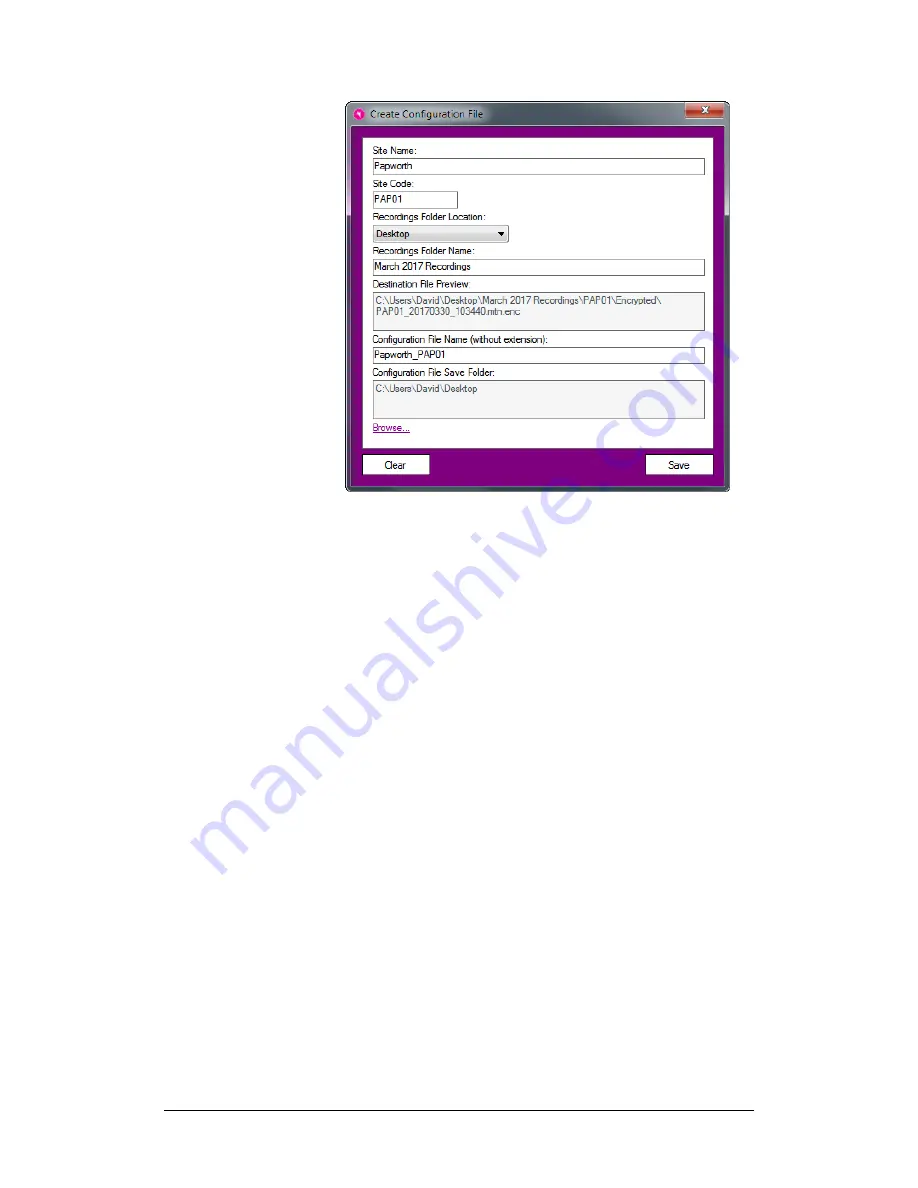
MW8 & MotionWare User Guide: Issue 1.2.1
Page 61
Overview of fields:
Site Name:
provide a name for the site which the
configuration file will be used on.
Site Code:
provide a site code
used to identify the site’s
recordings when data is synchronised with the HQ site.
Recordings Folder Location:
this is location of the
Recordings Folder Name (see below)
on the branch
computer where the encrypted recordings will be stored
after they have been downloaded from a MotionWatch.
Recordings Folder Name:
this is the name of the folder
inside the
Recordings Folder Location
where the encrypted
recordings will be stored after they have been downloaded
from a MotionWatch.
Destination File Preview:
shows the combined
Recordings Folder Location
and
Recordings Folder Name
and the folder structure within it.
Configuration File Name (without extension):
provide a
file name for the configuration file without an extension.
Configuration File Save Folder:
click the
Browse…
link
to specify a folder to save the configuration file to.
After providing the necessary information, click the
Save
button to save the configuration file and create the branch
account on the cloud server.




































