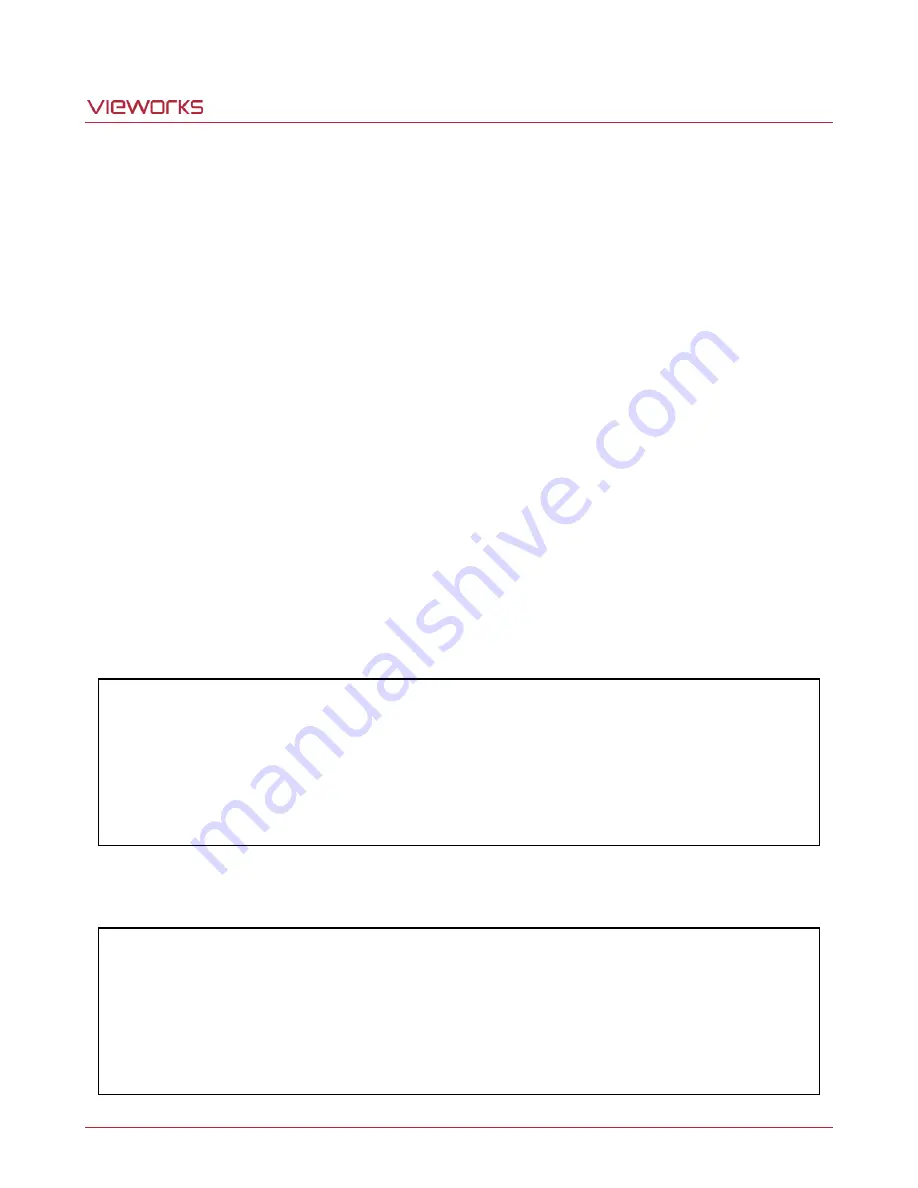
VC Camera Link series
Page 60 of 86
RA14-11A-010
9 Camera Configuration
9.1
Setup Command
All the settings for the camera are carried out through RS-644 serial interface of camera link. With the following
communication setting, it can be controlled using terminal or direct control at user application.
Baud Rate:
19200 bps
Data Bit:
8 bit
Parity Bit:
No Parity
Stop bit:
1 stop bit
Flow control:
None
All types of camera setting commands except Firmware Download, requiring massive data transmission are
delivered in ASCII command type. All camera setup commands start from user application and the camera
returns the response (
“OK”, “Error” or information) for the command. The camera informs the completion of
command execution through response with write command, while the camera returns the error response or
information with read command.
Command format:
<command> <parameter1> <parameter2> <cr>
0~2 parameters follow the command.
Response:
- If execution of write command is successfully completed
OK <cr> <lf>
ex) Write command
In response to a “set 100” command the camera will return (in hex value)
Command
: 73 65 74 20 31 30 30 0D
set 100<cr>
Response :
73 65 74 20 31 30 30 0D 0A
4F 4B 0D 0A
3E
Set 100<cr><lf>
OK<cr><lf>
>
Echo
result
prompt
Summary of Contents for vieworks VC Series
Page 1: ......






























