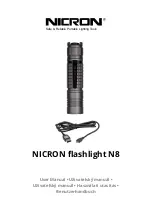The battery status indicator is located at the On / Off button of the power base. When the
LED changes from green to red, it indicates that the battery level is low and you should
charge the flashlight.
1. Use the USB cable that is provided in the package.
2. Remove the USB port cover that is located on the power base. Fig. G
3. Connect the USB cable to the power base, then connect the other end of the USB cable
to a certified charging adaptor (not included in the package). Fig. H
4. The indicator light in the USB port will turn red during charging. It will turn green when
charging is complete.
5. Disconnect the USB cable from the power base. Unplug the charging adapter. Fig. I
6. Return the USB cover over the USB port. Fig. J
CHARGING THE POWER BASE
SPECIFICATIONS
Power
base
Power Supply
Weight
IP54
Charging Time
18650 Li-ion 3.7V 2600 mAh
185 g / 0.41 lb
Water and Dust Resistant
4 hrs
Flashlight head
with
adjustable focus
Light Source
SMD LED
Low - 12 hrs
Medium - 6 hrs
High - 3 hrs
600 lm High
300 lm Medium
150 lm Low
68 g / 0.2 lb
Water and
Dust Resistant
260 m / 853 ft
COB White
Low - 15 hrs
Medium - 6 hrs
High - 3 hrs
400 lm High
200 lm Medium
100 lm Low
87 g / 0.2 lb
Water and
Dust Resistant
30 m / 98.4 ft
SMD LED
Low - 26 hrs
Medium - 11.5 hrs
High - 6.5 hrs
200 lm High
100 lm Medium
50 lm Low
103 g / 0.2 lb
Water and
Dust Resistant
100 m / 328 ft
Work Light
head
Flexible neck
with
adjustable focus
Runtime
and Operation
Modes
Light Output
Weight
IP54
Light Range
ENGLISH
ENGLISH
4
3
ø 33 × 138 mm / ø 1.3 x 5.4 in
ø 35 × 70 mm /
ø 1.4 x 2.8 in
ø 35 × 230 mm / ø 1.4 x 9.1 in
ø 32 x 432 mm / ø 1.2 x 17 in
Fig. H
Fig. G
Fig. J
Fig. I