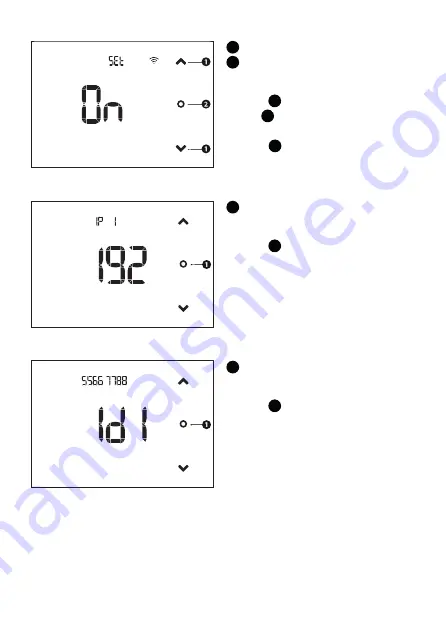
P
age
36
- Manual
FA01568-EN
- 07/2021 - © C
AME S.p.A. - The contents of this manual may be changed at any time and without notice. - T
ranslation of the o
riginal instructions
Wi-Fi signal
1
Navigation keys
2
Change mode key
From the [SETUP] menu, choose [SET]
using the
2
key.
Use the
1
keys to activate or deactivate
the Wi-Fi.
Press the
2
key to go to the next mode.
IP address
1
Change mode key
From the [SETUP] menu, choose [IP 1]
using the
1
key.
The screen shows the IP address of the
programmable thermostat. IP1, IP2, IP3
and IP4 are shown in sequence.
Keycode
1
Change mode key
From the [SETUP] menu, choose [ID I]
using the
1
key.
The screen shows the keycode of the
programmable thermostat. ID1 and ID2 are
shown in sequence.



















