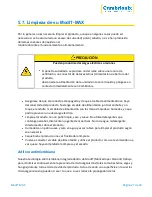ModIT-MAX
Página 23 de 43
You can select when you would like the automatic software checks to take place or, if you
prefer, you can change to a manual update selection. You can also select which version of the
software you would like to use between the Alpha, Beta or Release options.
When you have some software updates available, you can select install now to begin the
installation process; a progress bar will appear to show the installation status. From this bar,
you can also view the release notes for the version of the software you are looking at.
5.5.5 Removing Software
If you wish to uninstall the software (Cambrionix LiveViewer and Cambrionix API) from your
host system, the following steps can do this. One thing to note when removing the API is to
check you have also removed the recorder service which will install alongside it.
Windows™
To remove the software from a Windows™ system, you can do so by going into "Add or remove
programs" finding the software you wish to remove, selecting it and pressing "uninstall"