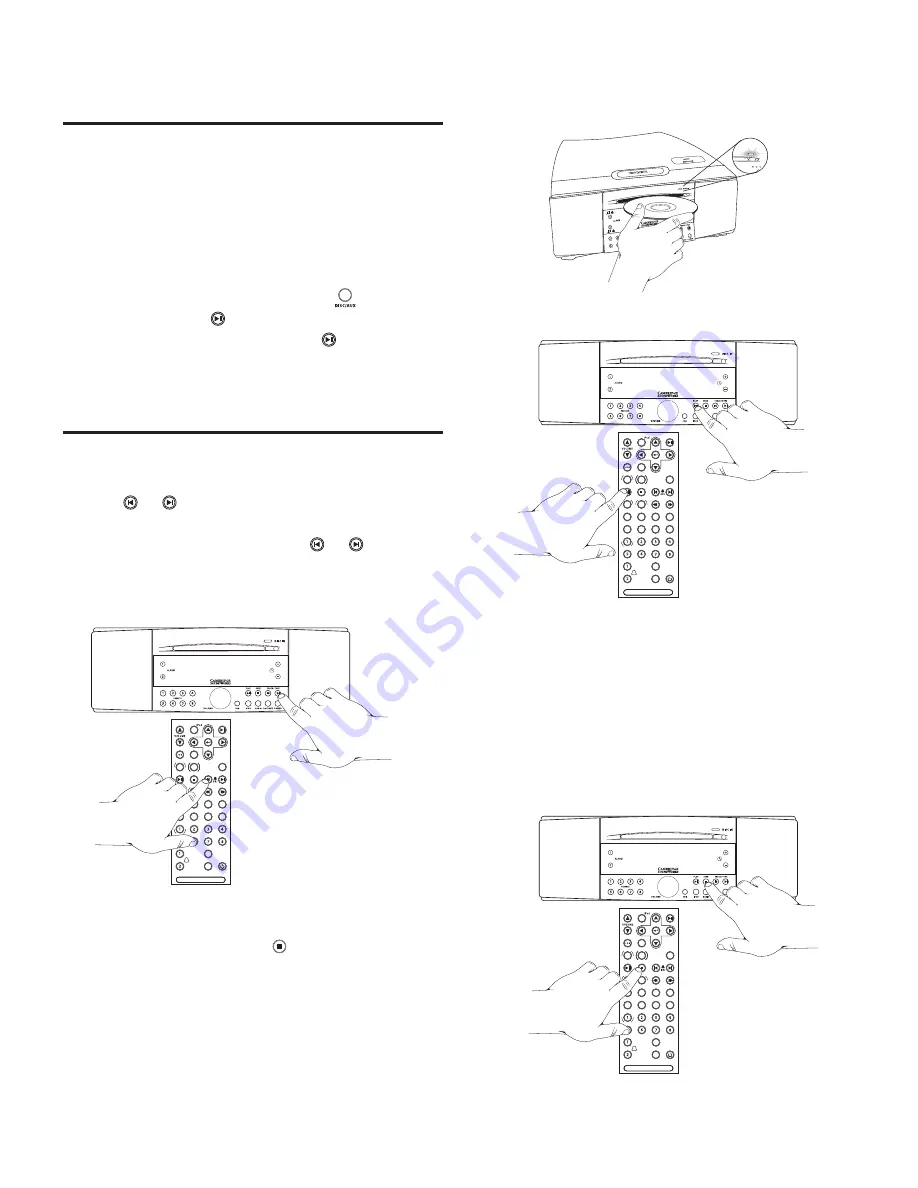
1
SELECTING DISC PLAY
Important:
.Use.only.standard.12.cm.discs..Smaller.
discs.will.not.work.in.the.slot.load.mechanism.
A)
Insert.a.disc.into.the.slot.to.automatically.select.
Disc.play..The.DISC.IN.light.indicates.if.a.disc.is.
inside.the.765i.
B)
If.there.is.a.disc.inside.the.765i,.start.disc.play.
by.first.tapping.the.DISC/AUX.button. .,.then.the.
PLAY/PAUSE.button. .
PAUSE:
.Tap.the.PLAY/PAUSE.button. .to.cycle.
between.Play.and.Pause.
WIDE
STEREO
MONO
DISC IN
DISC IN
Light
DISC Insertion
CD
�►
T1 1m 23s
A
B
C
AUDIO DISC CONTROL
(Including Audio CDs, MP3/WMA audio files on writable CD or DVDs)
PBC
SETUP
MENU
SUBTITLE
RANDOM
SLOW
STEP
TITLE
REPEAT
MENU
SEEK
TRACK/TUNE
DISC
INFO
AUX
SLEEP
SNOOZE
S O U N D W O R K S i 7 6 5
RADIO
ANGLE
PRESETS
MUTE
CD
�►
T3
0
m 24s
PBC
SETUP
MENU
SUBTITLE
RANDOM
SLOW
STEP
TITLE
REPEAT
MENU
SEEK
TRACK/TUNE
DISC
INFO
AUX
SLEEP
SNOOZE
S O U N D W O R K S i 7 6 5
RADIO
ANGLE
PRESETS
MUTE
D
CD T7
0
m 24s
PBC
SETUP
MENU
SUBTITLE
RANDOM
SLOW
STEP
TITLE
REPEAT
MENU
SEEK
TRACK/TUNE
DISC
INFO
AUX
SLEEP
SNOOZE
S O U N D W O R K S i 7 6 5
RADIO
ANGLE
PRESETS
MUTE
STOP BUTTON
TRACK ADVANCE, FAST SCAN OPERATION
PLAY BUTTON
C) Choosing Selections
(illustration below)
Track selection:
Tap.the.appropriate.TRACK/TUNE.
button.( .or. ).
Forward scan and reverse scan:
.Press.and.hold.the.
appropriate.TRACK/TUNE.button.( .or. ).to.fast.
scan..Release.the.button.to.stop.fast.scan.
D) Disc Stop
(illustration to the right)
Press.the.STOP.button.once.( ).to.stop.disc.play.
with.“resume.from.same.location”.feature..Press.the.
STOP.button.twice.to.stop.disc.play.and.return.to.
the.start.of.the.disc.
Summary of Contents for SoundWorks 765i
Page 1: ...SoundWorks 765i USER MANUAL...
Page 31: ...31...




























