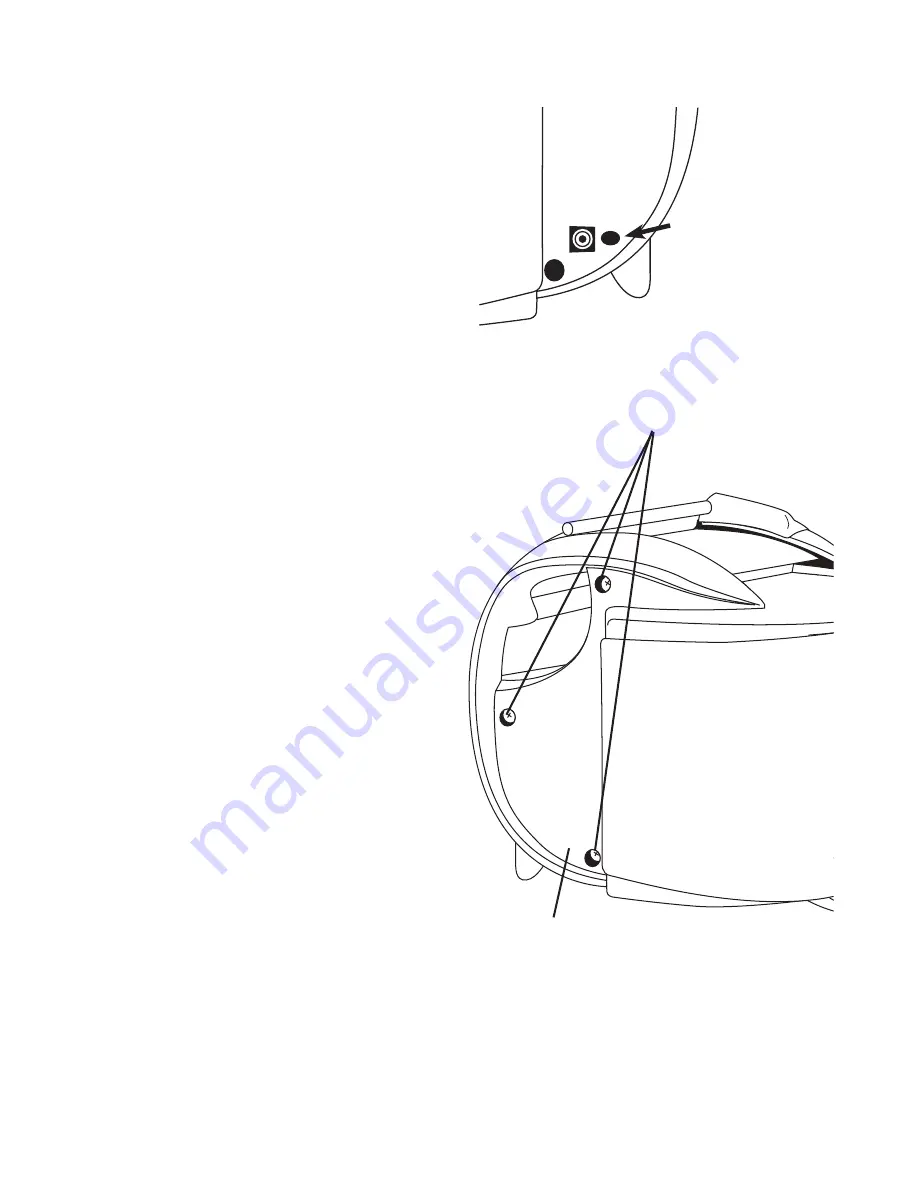
Long Term Storage With Battery
If the PlayDock MP3 will be disconnected from AC power
for more than a few weeks, fully charge the battery and
put the
POWER
switch in the
out
position. A fully-charged
battery can be stored at room temperature (68 degrees F,
20 degrees C) for over nine months.
Immediately re-charge the battery after storage for longest
battery service lifetime.
���������
��
�����
NOTE: To preserve the con-
dition of the optional battery,
leave the POWER button
“out” when PlayDock MP3
will be stored for more than
a few weeks.
Battery Installation & Replacement
When the battery fails to operate the PlayDock for more
than two to three hours after a 18 hour charge cycle,
replacement is indicated. Cambridge SoundWorks stocks
the replacement battery.
1)
To install or replace the battery, remove the three
screws on the left hand endcap (the endcap without the
POWER switch.)
2a)
If replacing the battery, note the red wire’s connector
is attached to the battery’s red (positive) terminal. Detach
both connectors from the battery terminals and slide out
the battery.
2b)
If your PlayDock did not have a battery inside, locate
the loose battery wires inside the PlayDock. Remove the
protective sleeve from the battery wire terminals. Note that
one terminal has a red colored sleeve.
3)
Attach the red wire’s connector to the red battery termi-
nal. Repeat for the other connector.
4)
Slide the new battery inside the PlayDock.
5)
Replace the endcap and charge the battery for at least
12 hours prior to portable operation.
�����������������������������������������
����
������
Page 12
Summary of Contents for Playdock MP3
Page 1: ...User Manual...
Page 11: ...Page 9...


































