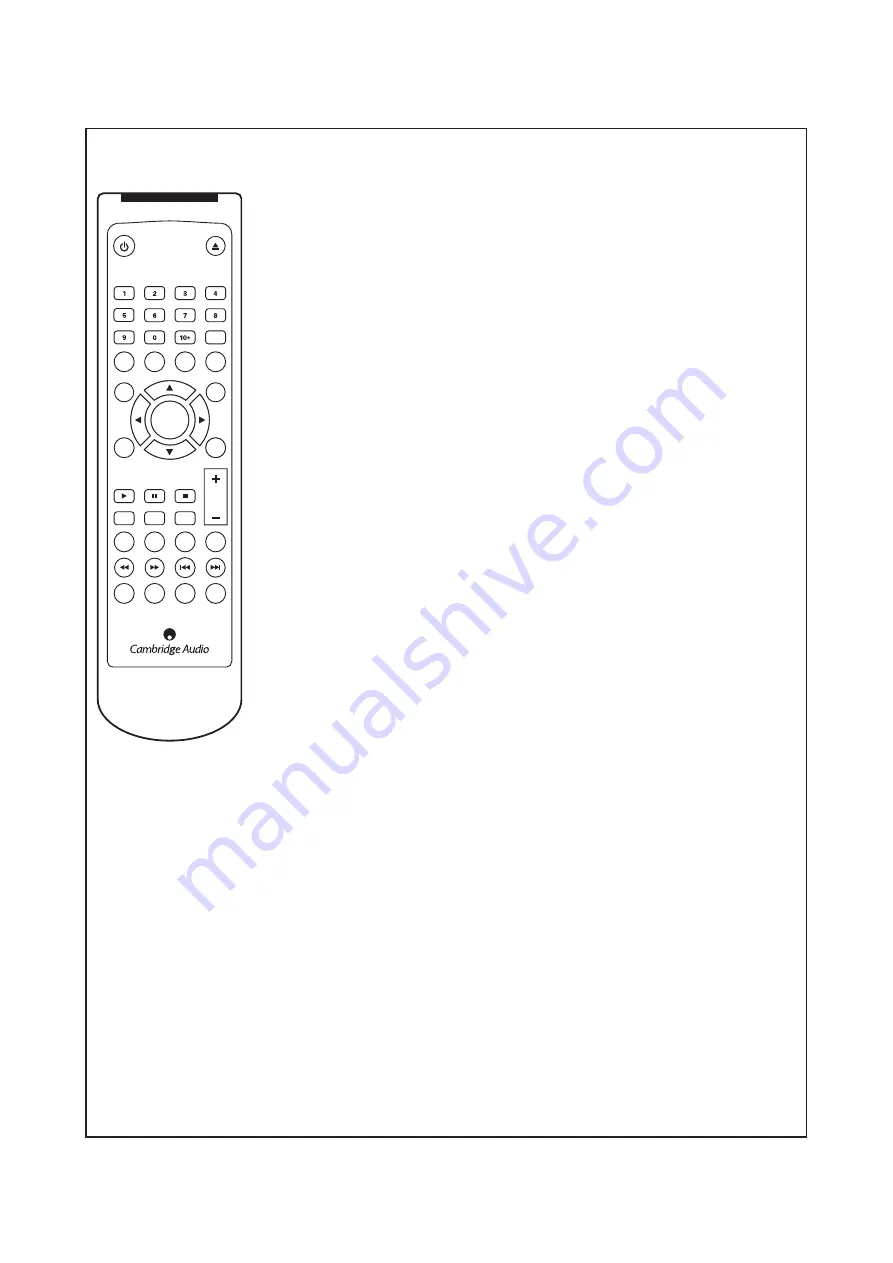
A-B
Repeat
r
a
e
l
C
o
f
n
I
Return
OSD
USB
PAL/
NTSC
Slow
CD
Mode
Mute
Go To
Audio
Subtitle
Angle
Zoom
Menu
Title
Enter
Setup
Vol
HDMI
Upscale
Scan
Skip
Eject
Stop
Play
Pause/Step
Remote Control
CD Mode
When a disc is being played, press to turn on / off any connected display device. This function is
designed to be used when playing audio only discs to reduce “screen burn”.
Mute
During playback, press to turn off audio output. The TV will display “MUTE”. Press again to
resume audio output.
Volume
Press to decrease or increase the volume of the DVD 99.
NOTE
:
If the DVD 99 is connected to an amplifier / AV receiver through a digital audio output
(Co-axial or Optical), the volume command from the remote control is unaffected.
Info
Displays on screen, the current DVD disc information not available in the OSD menu.
For example, disc format, video type and source.
Repeat
Press to repeatedly play a single chapter / title on a DVD video or a single track / entire disc on a
CD. The first press selects chapter / track repeat, the second press selects title / disc repeat, the
third press, selects all repeat.
A-B
Press to mark a segment between A and B for repeated playback. The first press marks point A,
the second press marks point B.
Clear
Press to remove outstanding track programs.
Scan
Press repeatedly to cycle between 2 x, 4 x, 8 x, 16 x or 32 x playback speed (without sound) and
back to normal playback. Left button for backward playback options, right button for forward
playback.
Skip
Right Skip - press once to skip forward by one track / chapter on the disc.
Left Skip - press once to skip backward by one track / chapter on the disc.
HDMI Upscale
Press to switch between HDMI output resolution.
NOTE:
Disc playback must be stopped and the Cambridge Audio DVD logo must be displayed.
USB
When a compatible USB device is connected, press this button to bring up a device selection menu. Use the navigational
arrows and the Enter button to select ‘REMOVABLE’ and then select ‘USB SLOT’. The DVD 99 will then start reading the
files stored on the USB device.
PAL / NTSC
Press to switch between the monitor / video display format: PAL. NTSC or Automatic (which switches format automatically
depending on the disc inserted).
OSD
While playing a DVD, press to cycle through the following information options to be displayed on the screen:
Title Elapsed, Title Remain, Chapter Elapsed, Chapter Remain, Info Off.
Remote Control Details Continued
Cambridge Audio HDMI DVD 99
6

















