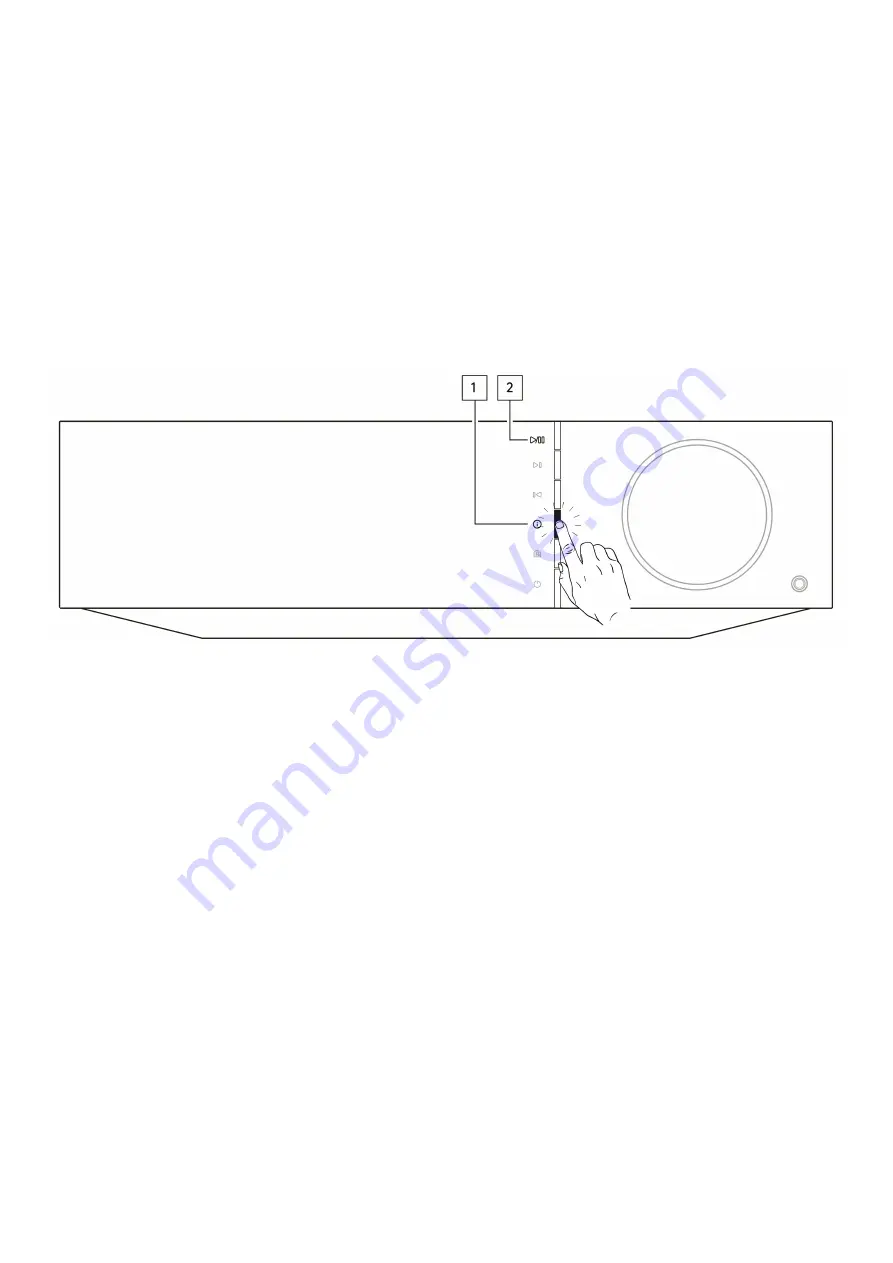
33
Firmware
This will check for and apply any new firmware available for your player.
You can also check for new updates on the info screen and manually update the unit’s firmware by following the steps below:
Hold down the ‘i’ (Info) button on the front panel of the EVO.
1.
As instructed on the display, press the ‘play/pause’ button to check for new firmware. The new firmware version will now update if there is
2.
one available.
When left in network standby overnight your player will check and apply any new updates.
Factory Reset
This will return your player to its factory settings.
You can also do this from the info screen by following the steps below:
Hold down the ‘i’ (Info) button on the front panel of the EVO.
1.
As instructed on the display, hold down the ‘reverse skip’ button to perform the factory reset.
2.








































