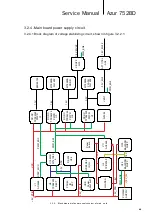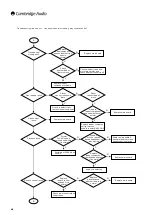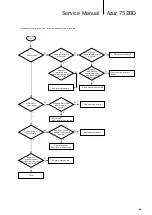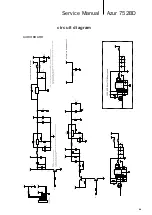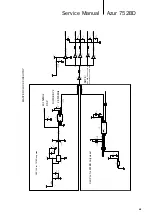Azur 752BD
Service Manual
21
2
.
Activate the predetermined Rpower_2.9.63(KEM480) software on PC.
Set up the software according to device model.
1) Select the approriate
2) Select “RPOWER 8560” for “Command”. Select the loader employed by the device
( SONY 480).
COM
port according to the connecting port of the MTK tool.
3. Use the scanning gun to scan the two-dimensional barcode. (Find the reserved scanning window
in the bottom of the loader)
Note:
If the barcode label cannot be seen from the window, connect the loader cable to the main
board and power the device on, then the OPU will automatically reset to the initial position and
reveal the barcode label.
SONY KEM-480 LOADER
barcode window
-19-