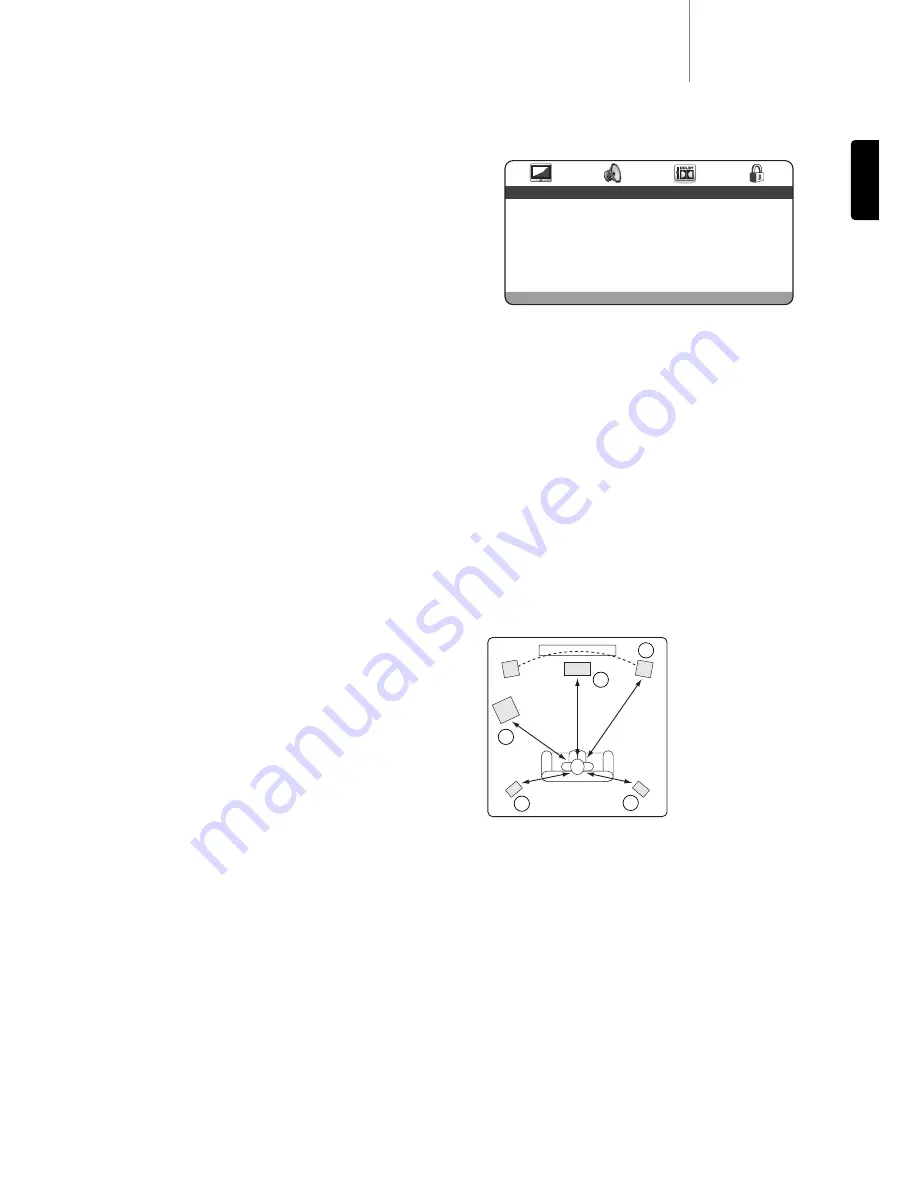
540D V2
azur
15
Dolby Digital Setup menus
When the Dolby Digital setup menu is selected, use the
and
arrows to move to the desired menu. Use the
Navigation arrows
(
) to adjust the settings and press the
Enter
button to confirm
your selection.
Dynamic
Dolby Digital encoded discs allow for the dynamic range (the difference
between loud and quiet passages) to be compressed (i.e. for late night
listening). The options are:
Full, 7/8, 3/4, 5/8, 1/2, 3/8, 1/4, 1/8, Off
When ‘Full’ is selected, the peak-to-peak value of the audio signal is
compressed by the maximum amount. When ‘Off’ is selected, no
compression is applied.
Channel Delay
For the best surround-sound effect, it is desirable to adjust the channel
delay so that sounds from each speaker arrive at the listener at the
same time. This is done by measuring the distance from the listening
position to the Left or Right Front speaker (which should be equidistant
from the listener), the distance from the listening position to the Centre
Speaker and similarly to the Right Rear Speaker, Left Rear Speaker and
Subwoofer. The diagram below illustrates this:
Precise measurements are not critical (approximately a foot or 30cm is
fine) and do not worry if your front speakers are slightly asymmetric.
The channel delay to be entered for each speaker is then the difference
between the distance to the Front Speakers and the speaker to be
configured.
As an example, if the Front Speakers are 5½ft from the listener and the
Centre Speaker is 3ft from the listener, the channel delay to be entered
for the Centre Speaker is 2½ft. Similarly, if the Right Rear Surround is
3½ft from the listener, the channel delay would be 2ft.
Note:
The distance between the surround speakers and the listener
must be shorter than or equal to that between the front speakers and
the listener.
The measurements are in feet for units sold in North America or Canada
and in metres for units sold in Europe or Australasia.
Use
to select each speaker in turn and
to enter a distance
value.
In this way, the 540D V2 calculates and uses the correct delay time for
each channel so that each channel reaches the listener simultaneously.
G o To D o l b y D i g i t a l S e t u p
- - D o l b y D i g i t a l S e t u p - -
D y n a m i c
C h a n n e l D e l a y
HDMI Audio
Two options are available: PCM Stereo and Follow SPDIF.
When HDMI Audio is set to ‘PCM Stereo’, the HDMI output will be
16/44.1 for CDs and, depending on the soundtrack bit depth, 16/48 or
16/96 stereo/stereo downmix for DVD.
When the 540D V2 is connected directly to a TV set which can receive
Stereo Audio over HDMI, PCM Stereo is the best setting to use. Your TV
set will then always receive a two-channel downmix from CDs or DVDs.
When HDMI Audio is set to ‘Follow SPDIF’, the HDMI output will follow
exactly the SPDIF output as per the previous section and table.
When the 540D V2 is connected to an AV receiver by HDMI, there are
two possibilities depending on whether the receiver accepts HDMI audio
directly or switches HDMI video and uses SPDIF for digtial audio
reception:
1. For AV receivers that can receive HDMI audio, set the HDMI Output to
‘Follow SPDIF’. Now set the SPDIF Output to ‘Raw/Bitstream’. The AV
receiver can now decode the bitstream over HDMI into the formats it
supports. The TV itself will then not receive any audio (unless the
receiver has the capability of making a stereo downmix and
outputting it over HDMI).
2. For AV receivers that switch HDMI and use SPDIF for audio reception
(such as our Azur 540R V3 and 640R), set the HDMI output to ‘PCM
Stereo’ and set SPDIF Output to ‘Raw/Bitstream’. The AV receiver now
receives and decodes surround-sound via the SPDIF connection. The
TV will always also receive a two-channel downmix directly from the
DVD player over HDMI which can be used if desired.
Pro Logic II
The 540D V2 can decode Stereo soundtracks (that have been suitably
encoded) into five-channel surround-sound using Dolby Pro Logic II.
Two modes are available (Music and Movie) and are optimised for the
different programme types.
To use Pro Logic II, turn it on and then select either Movie or Music mode
depending on the programme type.
Note:
Enabling Pro Logic II decoding disables Dolby Digital decoding (Pro
Logic is used instead).
1
2
4
3
1 = Front Left & Right speakers
2 = Centre speaker
3 = Surround Left speaker
4 = Surround Right speaker
5 = Subwoofer
5
ENGLISH






































