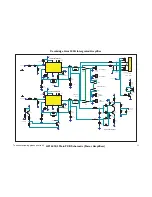AP14861/4
AP PART
No.
DRAWING NO
DESCRIPTION
QTY
COMMENTS
Chassis Assembly
AP14160/1
Bottom Panel
1
PY541
AP12652/2
Foot Moulding Silver
4
Position In Place on Bottom Panel
PY544
AP12883/3
Foot Pad
4
Affix on Foot Using Adhesive Surface
M3 X 8 Plastite Pozi Pan
4
Fix Feet To Bottom Panel.
7mm Plastic Support
9
Push Snap Fit On Bottom Panel
7mm Plastic Support
4
Resting Under PCB fastened to Bottom Panel
AP14775/1
7mm Plastic Standoff ( Square Snap - In)
6
Fastening PCB to Bottom Panel
M3 X 8 Plastite Pozi Pan
6
To hold PCB to Square snap-in Stand-offs
AP14561/3
Transformer toroidal 230V
1
Transformer bolt M8 56mm thread length
1
Supplied with Transformer. Secures transformer
Dished transformer plate 70 mm diam
1
Supplied with Transformer. On top of transformer
Rubber Washer
2
Supplied with Transformer. One is fitted under the
transformer and one on the top, under dished washer
M8 nut
1
Supplied with Transformer. Secures transformer
M8 plain washer
1
Supplied with Transformer. Secures transformer
M8 locking washer
1
Supplied with Transformer. Secures transformer
AP15528/1
Cambridge Toroidal 67mm label
1
Stick to top of dished transformer plate 70 mm diam.
AP14862/2
Insulation Sheet
1
To Be Positioned Over Standoffs Under Power PCB
M4 X 12 Pozi Pan Machine Bolt
1
Fix Through Earthing Point hole on Bottom Panel
M4 Nut Standard
1
Used To Fix Above Bolts
M4 Lock Washer
1
For Earth Bolts
Earth point label
1
Place next to earth point bolt on bottom of chassis
PCB Gerber AP14Main PCB Assembly BOM
1
Fixes onto the Bottom Panel With 7mm Plastic Standoffs.
Built to BOM AP15173/2
Front Panel Assembly
AP14159/1
Sub Panel
1
Fasten in place between the Ledges of the Front Panel, Align
Up The Power Button Holes
AP12931/1
Lightguide
3
Fasten To Subplate. Input select LEDs
AP12931/1
Lightguide (half of)
0.5 Fasten To Subplate. Power LED
M3 X 6 Pozi Pan Stp Screw
4
Affixes Three Lightguide To Subplate
PY638
AP14157/1
Front Panel (Punched And Printed) Silver
1
Extrusion Details AP12738* & Screened With Artwork
AP14826/1 & AP14828/2
AP12935/1
IR Lens
1
Glued In Place On The Front Panel
M3 X 6 C/S Pozi Machine Screw
7
Fasten The Sub Plate to the Front Panel. Only 7 screws are
fitted out of a possible 8. See drawing AP15536/1
PCB Gerber AP14IR PCB Assembly (part of F/P PCB assembly)
1
Fitted onto the Front Panel, bom is AP15185/2
Washer Nylon M3, 1mm Thk
1
Fitted between Front Panel and IR PCB
M2.6 x 4mm Pan hd Poz Taptite
1
Use to fix IR PCB onto SubPanel
AP12934/1
7mm TAC Switch Cushion
6
Position on the 7mm tact switch Buttons, down the main
shaft affix using adhesive provided on the cushion.
AP12925/1
7mm TAC Switch Button
6
Position In Place On The Front Panel
AP12926/2
7mm Push Switch Button
2
Fitted to SW1 & 2 on main PCB
PCB Gerber AP14Front Panel & MicroController PCB Assembly
BOM
1
Fixes onto the Sub Panel With M3 M/C Screws. Built to BOM
AP 15185/2
M3 X 6 Pozi Pan Machine Screw
7
Used For Fixing The Front Panel Pcb's To The Subplate
Standoff's
Side Panel Assembly
AP12725/2
Pressed Side Panel (2 Ridge)
2
AP12727/1
Front Plastic Support (2 Ridge With Captive
M2.6 Nuts)
2
Position at Front within Side Panels
AP12728/1
Rear Plastic Support (2 Ridge With Captive M2.6
Nuts)
2
Position at Rear within Side Panels
M2.6 X 8 C/S Pozi Plastite
8
To Affix Side Panels To Plastic Inserts
Rear Panel Assembly
AP14162/2
Rear Panel Printed
1
Screened With Artwork AP14830/3
M3 X 10 Pozi Pan Plastite
8
To fix speaker terminal and Phono sockets connectors to
Rear Panel
M4 X 8 Pozi Pan Plastite
2
To fix IEC Power connector to Rear Panel
Cambridge Azur 340A Main Assembly BOM
4