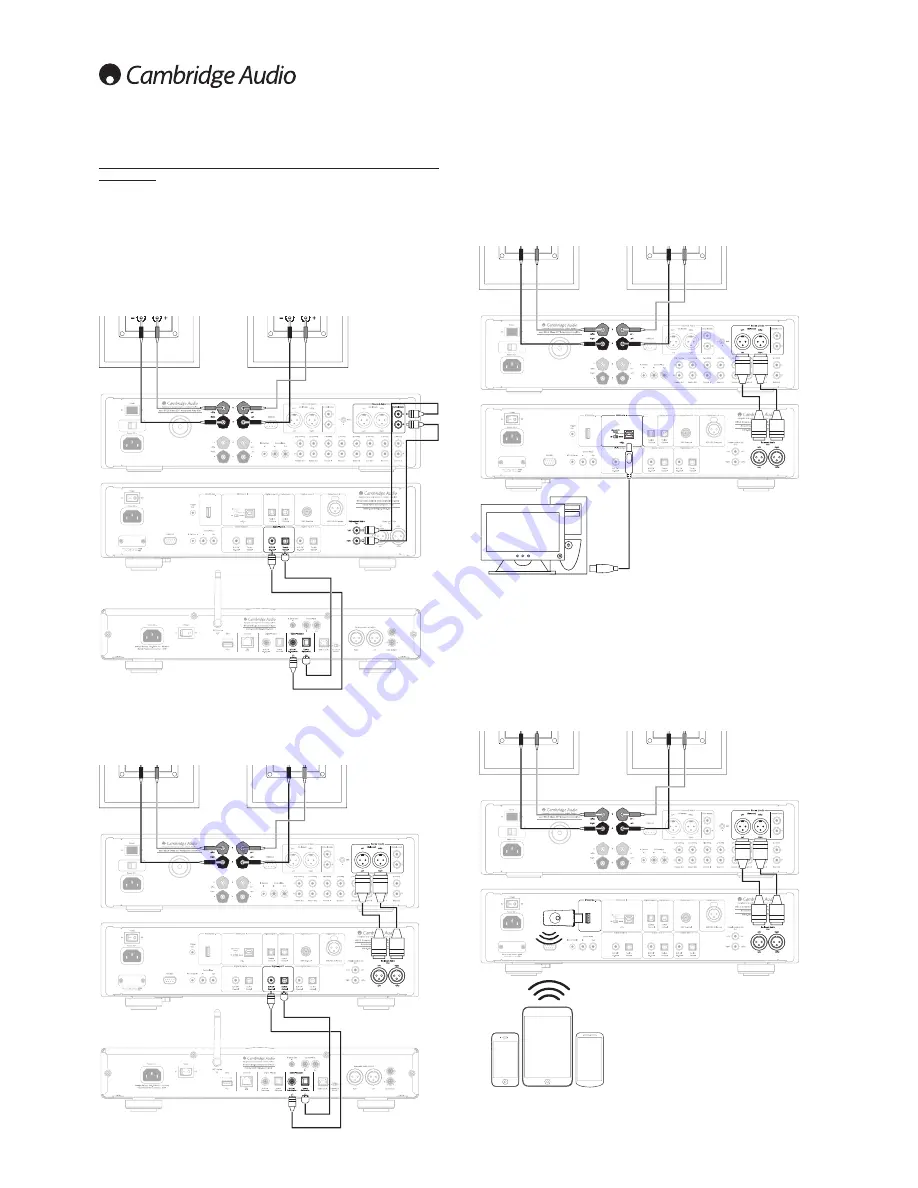
8
Source connections
Important: Do not turn on any of the units until all connections have
been made.
When designing our products we include features that allow you to
connect your system in various ways. The inclusion of these features
means that you can flexibly configure your system depending on your
requirements.
Unbalanced audio connection
The diagram below shows a Stream Magic 6 being connected to Digital
Input 1 of the 851D, which is in turn connected to the 851A via the
Unbalanced ouput.
851A
851D
StreamMagic 6
Balanced audio connection
The diagram below shows a Stream Magic 6 being connected to Digital
Input 1 of the 851D, which is in turn connected to the 851A via the
Balanced ouput.
851A
851D
StreamMagic 6
PC–USB connection
The diagram below shows the USB audio input connection from a
personal computer using a type A-B USB lead to your 851D and an 851A
amplifier using Source 1 (Balanced).
Note:
Unbalanced connection can also be used, if preferred.
851A
851D
PC/Mac
Note:
Always use a certified cable for USB Audio, preferably one that
displays an official USB Audio 2.0 logo. The cable should be the ‘Hi-
Speed USB’ certified. USB cable connections longer than 3m may result
in inconsistent audio performance.
Bluetooth audio connection
The diagram below shows the bluetooth audio input connection of your
paired device to your 851D using the BT100 bluetooth dongle and a
851A amplifier using Source 1 (Balanced).
BT100
851A
851D
Bluetooth devices
For more information on BT100, please contact your dealer.
Or
Or

































