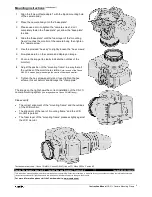Instruction Manual CS-31> Camera Mounting Frame
2
Mounting instructions
(subsequent)
1
Align the “screw offset adapter” with the tripod mounting hole
of the camera body.
2
Place the camera body onto the “base plate”.
3
Please use a coin to tighten the “camera screw”, don’t
completely fasten the “base plate” yet, allow the “base plate”
to slide.
4
Slide the “base plate” until the foam layer of the “mounting
frame” touches the monitor of the camera body, then tighten
the “camera screw”.
5
Use the provided “hex key” to slightly loosen the “hex screws”.
6
Now please turn on the camera and display an image.
7
Zoom-in the image (to clearly indicate the outlines of the
monitor).
8
Adjust the position of the “mounting frame” in a way that all
the outlines of the monitor are visible.
Note: in case of the Canon
D60 (16:9 screen type) please align the centre of frame and monitor.
9
Tighten the hex screws gently (don’t over-tighten the hex
screws, this will deform and damage the “clamp plate”.
The image on the right shows the correct installation of the CS-31>
camera mounting system
(the image shows a Canon 5D MKII body)
.
Please verify;
►
The correct alignment of the “mounting frame” and the outlines
of the LCD monitor.
►
The alignment of the rear of “mounting frame” and the LCD
monitor is parallel.
►
The foam layer of the “mounting frame” presses slightly against
the LCD monitor.
Tested camera models : Canon 1D MKIV, Canon 5D MKII, Canon 7D, Nikon D300s, Pentax K-7
Cambo Photographic Industry B.V. / Cambo Video and Broadcast Products B.V.
Cambo R&D 26-10-2010
This instruction manual is prepared with care, although no responsibility, financial or otherwise, is accepted for any consequences related the information stated in
this instruction manual. All specifications in this instruction manual are subject to change without notice.
For more information please visit the Cambo web site: www.cambo.com