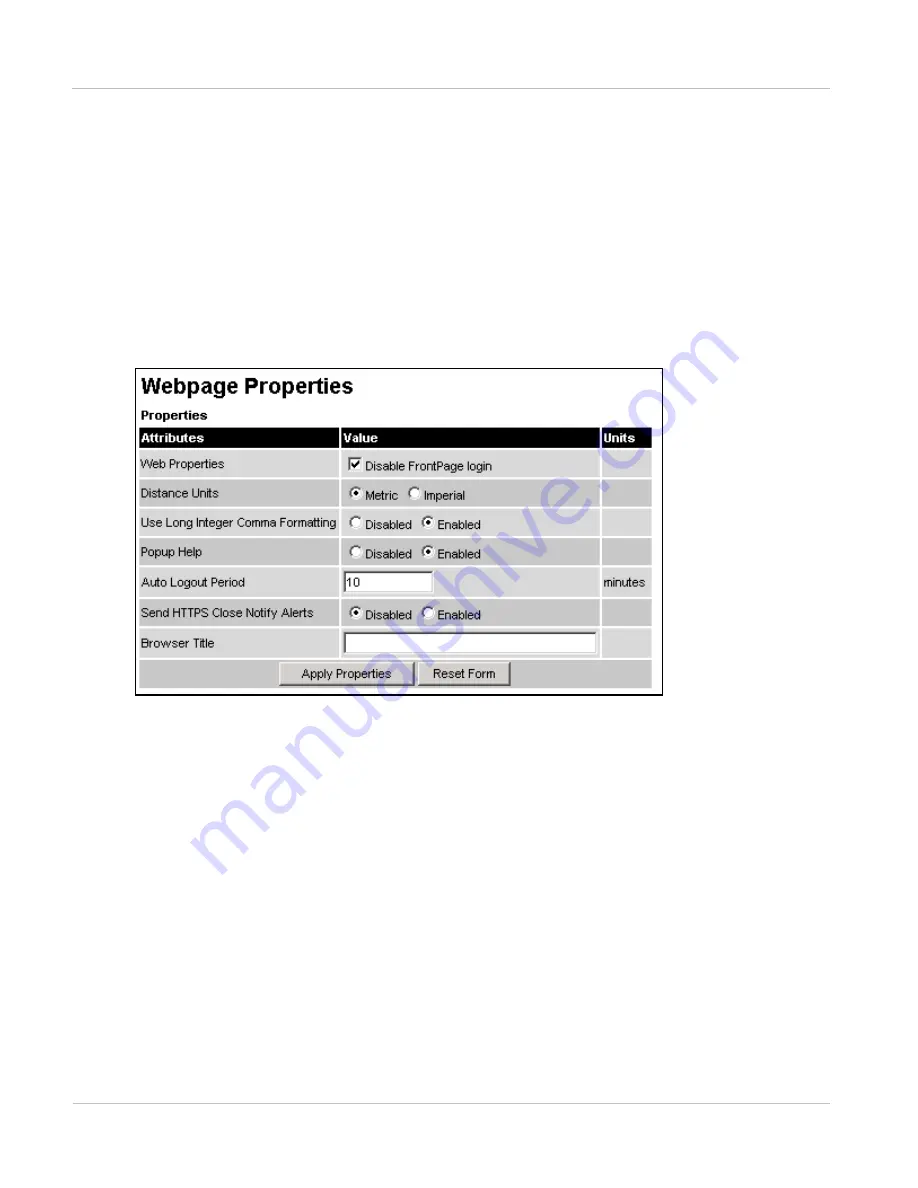
Managing securit y
Chapt er 7: Operat ion
7- 56
phn- 2513_004v000 ( Oct 2012)
Changing the log-out timer
The automatic logout time period is the amount of time without user activity that is
allowed to elapse before the system administrator is logged off. To change the log-out
timer, select menu option
Properties
. The Web Page Properties page is displayed (
). Set the Auto Logout Timer attribute to the number of minutes that should elapse
before automatic logout occurs. If automatic logout is not wanted, set Auto Logout Timer
to zero. This means that the system administrator will remain logged on, with or without
user activity. Select
Apply Properties
.
Figu r e 1 9 3
Web Page Propert ies page
Summary of Contents for PTP 800 Series
Page 1: ...Cambium PTP 800 Series User Guide System Release 800 05 02 ...
Page 40: ...Licensing requirements About This User Guide 10 phn 2513_004v000 Oct 2012 ...
Page 232: ...Limit of liability Chapter 3 Legal information 3 22 phn 2513_004v000 Oct 2012 ...
Page 322: ...Radiation hazard assessm ent Chapter 4 Reference information 4 90 phn 2513_004v000 Oct 2012 ...
Page 428: ...Replacing IRFU components Chapter 5 Installation 5 106 phn 2513_004v000 Oct 2012 ...
Page 630: ...Using recovery mode Chapter 7 Operation 7 78 phn 2513_004v000 Oct 2012 ...
















































