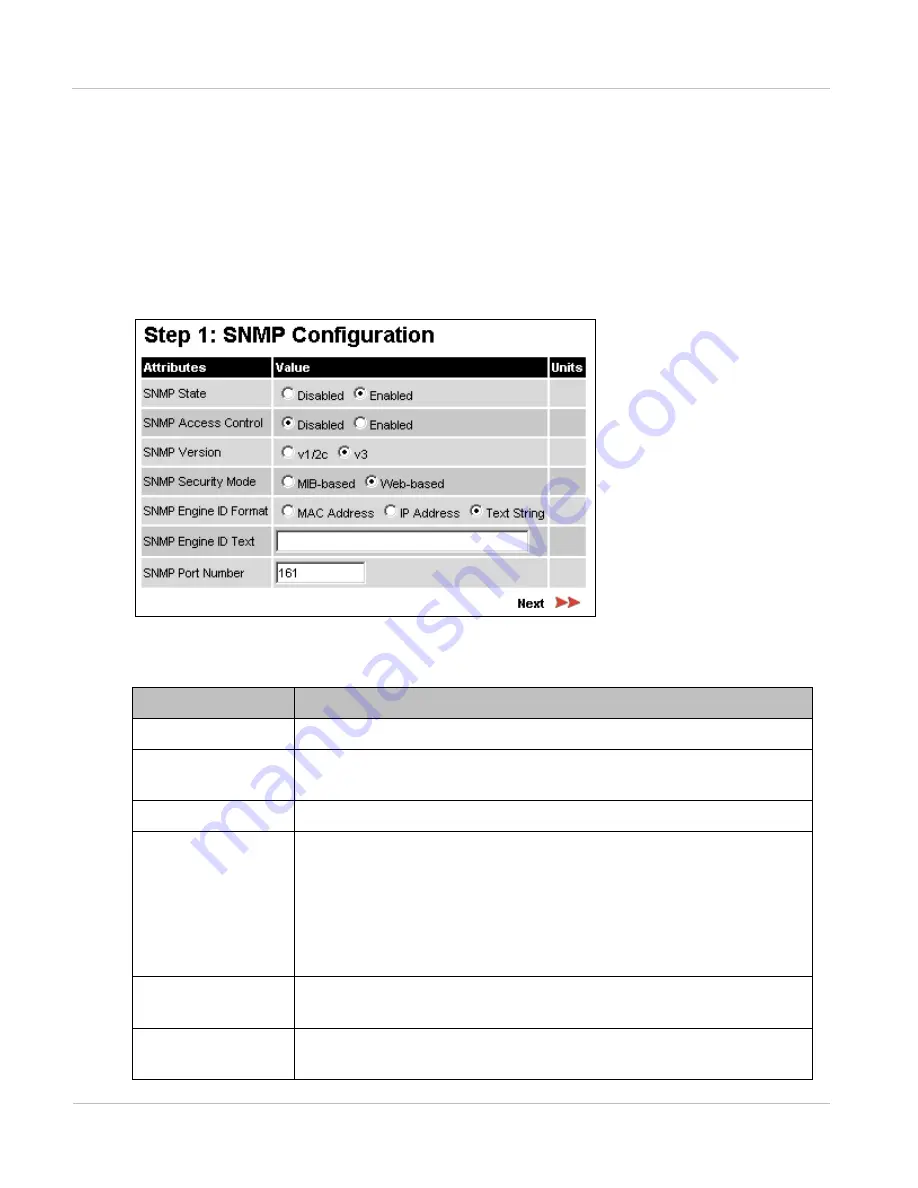
Task 8: Set t ing up SNMP agent
Chapt er 6: Configurat ion and alignm ent
6- 78
phn- 2513_004v000 ( Oct 2012)
Step 1: SNMP configuration (for SNMPv3)
The Step 1: SNMP Configuration page is displayed. Set SNMP State to ‘Enabled’ and set
SNMP Version to ‘v3’. The page is redisplayed with SNMPv3 attributes (
Update the attributes (
), then select
Next
.
Figu r e 1 5 3
St ep 1: SNMP Configurat ion page ( for SNMPv3)
Ta ble 2 3 5
St ep 1: SNMP Configurat ion at t ribut es ( for SNMPv3)
At t r ibu t e
M e a n in g
SNMP State
‘Enabled’ means that the system will generate SNMP traps.
SNMP Access
Control
‘Enabled’ means that access to SNMP is controlled via IP
address. Up to three IP addresses may be entered.
SNMP Version
SNMP protocol version v1/2c or v3.
SNMP Security
Mode
‘MIB-based’ means that SNMPv3 security parameters are
managed via SNMP MIBs.
‘Web-based’ means that the SNMPv3 security parameters are not
available over SNMP, but instead are configured using the SNMP
Accounts page, as described in
SNMP Engine ID
Format
Specifies whether the Engine ID is generated from the MAC
Address, IP Address or Text String.
SNMP Engine ID
Text
Text used to generate the SNMP Engine ID.Only available when
SNMP Engine ID Format is set to ‘Text String’.
Summary of Contents for PTP 800 Series
Page 1: ...Cambium PTP 800 Series User Guide System Release 800 05 02 ...
Page 40: ...Licensing requirements About This User Guide 10 phn 2513_004v000 Oct 2012 ...
Page 232: ...Limit of liability Chapter 3 Legal information 3 22 phn 2513_004v000 Oct 2012 ...
Page 322: ...Radiation hazard assessm ent Chapter 4 Reference information 4 90 phn 2513_004v000 Oct 2012 ...
Page 428: ...Replacing IRFU components Chapter 5 Installation 5 106 phn 2513_004v000 Oct 2012 ...
Page 630: ...Using recovery mode Chapter 7 Operation 7 78 phn 2513_004v000 Oct 2012 ...






























