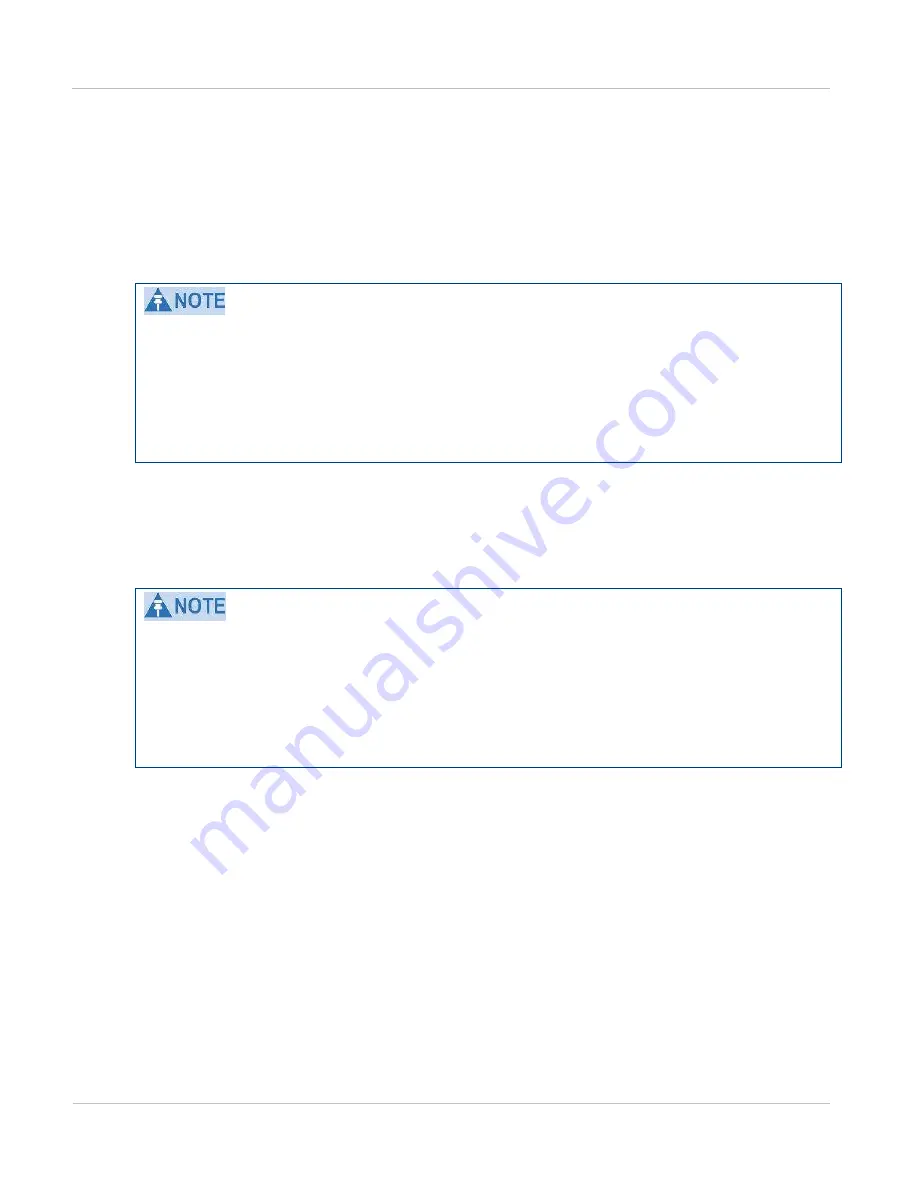
I nst alling t he CMU
Chapt er 5: I nst allat ion
5- 82
phn- 2513_004v000 ( Oct 2012)
ODU-based deployments
Cut any surplus length from the CMU end of the ODU-CMU IF cable and fit an N type
connector, as described in
Fitting an N type connector to an IF cable
on page
Connect this IF cable to the CMU.
For 1+1 and 2+0 links, repeat for the second ODU and CMU.
For an ODU-based 1+1 Hot Standby link with an asymmetric coupler, make the following
connections:
1)
Connect the IF cable from the ‘MAIN’ side of the ODU coupler to the CMU labelled
‘Primary’.
2)
Connect the IF cable from the ‘STANDBY’ side of the ODU coupler to the CMU
labelled ‘Secondary’.
IRFU-based deployments
Connect the supplied IF cable (Cambium part number 30009403001) to the CMU.
For 1+1 and 2+0 links, repeat for the second transceiver unit and CMU.
For an IRFU-based 1+1 Hot Standby link with the unequal coupling option, make the
following connections:
1)
Connect the IF cable from the primary (left hand) transceiver to the CMU labelled
‘Primary’.
2)
Connect the IF cable from the secondary (right hand) transceiver to the CMU labelled
‘Secondary’.
Connecting the CMU power supply
Connect the CMU to a minus 48 Volt (
−
48V) supply capable of supplying a maximum of 2
amps.
The Cambium supplied AC to DC converter is shown in
. For specifications of
the converter, mains cables and DC connectors, refer to
Summary of Contents for PTP 800 Series
Page 1: ...Cambium PTP 800 Series User Guide System Release 800 05 02 ...
Page 40: ...Licensing requirements About This User Guide 10 phn 2513_004v000 Oct 2012 ...
Page 232: ...Limit of liability Chapter 3 Legal information 3 22 phn 2513_004v000 Oct 2012 ...
Page 322: ...Radiation hazard assessm ent Chapter 4 Reference information 4 90 phn 2513_004v000 Oct 2012 ...
Page 428: ...Replacing IRFU components Chapter 5 Installation 5 106 phn 2513_004v000 Oct 2012 ...
Page 630: ...Using recovery mode Chapter 7 Operation 7 78 phn 2513_004v000 Oct 2012 ...
















































