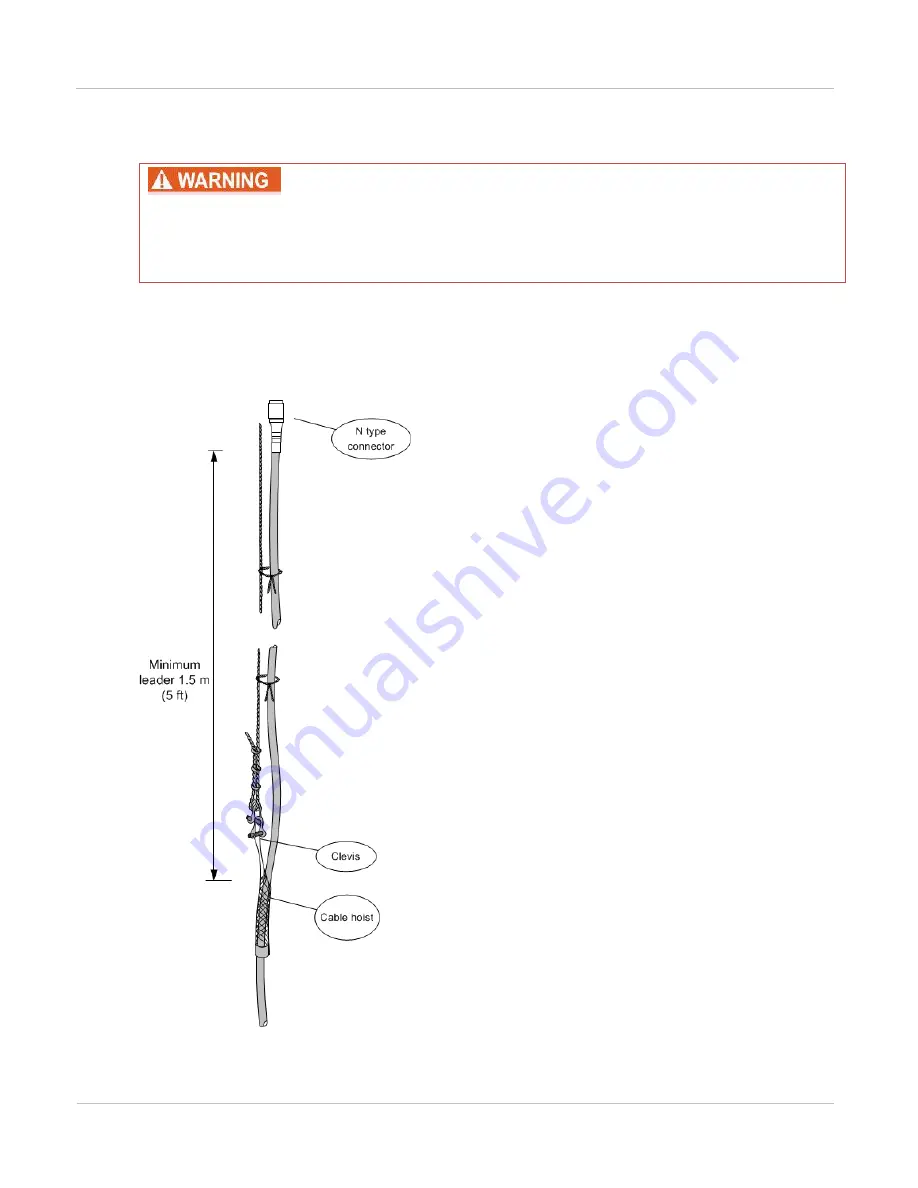
PTP 800 Series User Guide
I nst alling t he I F and ground cables
phn- 2513_004v000 ( Oct 2012)
5- 51
Using the hoist line
Maintain tension on the hoisting grip during hoisting. Loss of tension can cause
dangerous movement of the cable and result in injury or death to personnel on or
near the tower. Also, do not release tension on the grip until after the cable has
been fastened to the tower members.
Attach the hoist line to the grip (
). Tie the cable leader to the hoist line so that
the leader does not dangle. Apply tension slowly to the hoist line, allowing the hoisting
grip to tighten uniformly on the cable. Hoist the main IF cable up to the ODU.
Figu r e 7 7
Using t he hoist line
When the cable is in position, fasten the grip handle to a tower member and remove the
hoist line.
Summary of Contents for PTP 800 Series
Page 1: ...Cambium PTP 800 Series User Guide System Release 800 05 02 ...
Page 40: ...Licensing requirements About This User Guide 10 phn 2513_004v000 Oct 2012 ...
Page 232: ...Limit of liability Chapter 3 Legal information 3 22 phn 2513_004v000 Oct 2012 ...
Page 322: ...Radiation hazard assessm ent Chapter 4 Reference information 4 90 phn 2513_004v000 Oct 2012 ...
Page 428: ...Replacing IRFU components Chapter 5 Installation 5 106 phn 2513_004v000 Oct 2012 ...
Page 630: ...Using recovery mode Chapter 7 Operation 7 78 phn 2513_004v000 Oct 2012 ...
















































