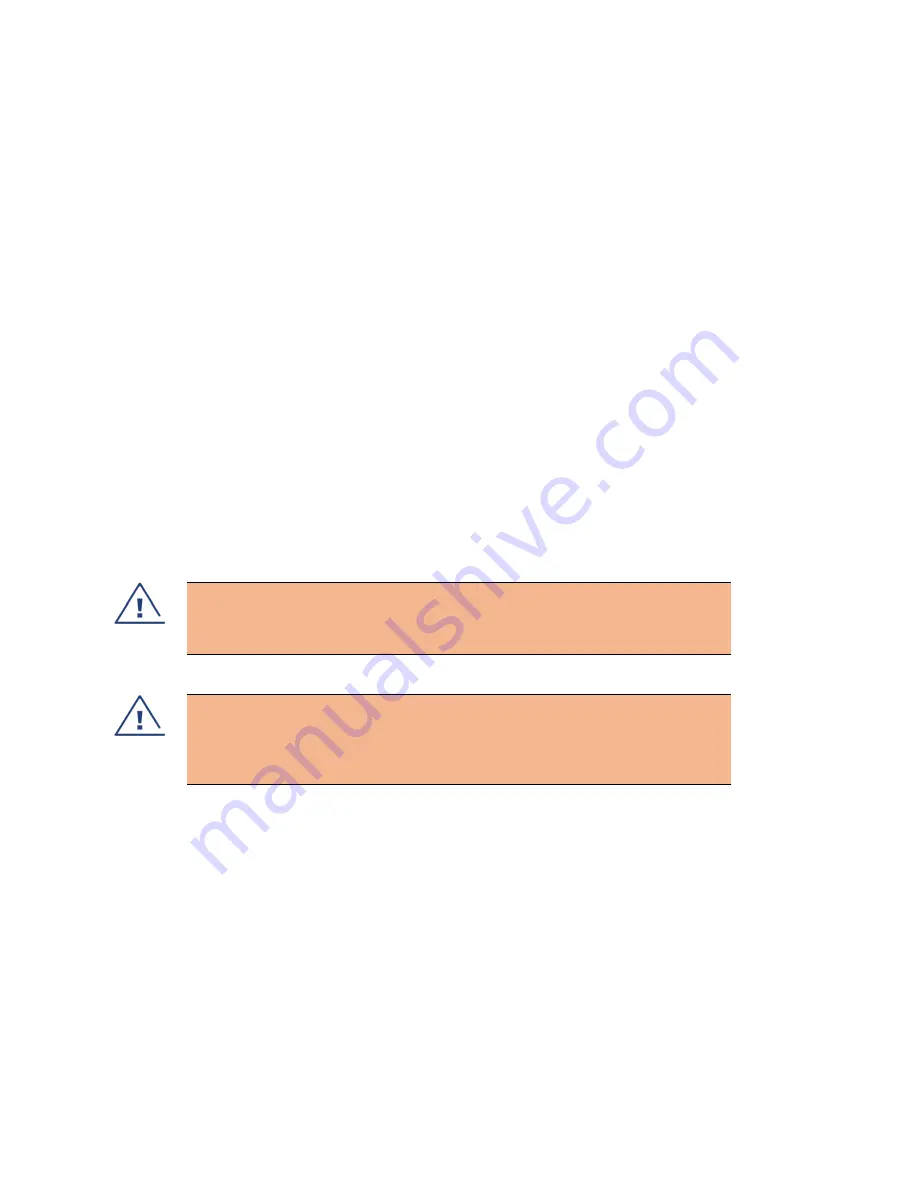
Chapter 4: Preparing for installation
189
l
Grounding cables must not be installed with drip loops.
l
Grounding conductors must be securely fastened.
l
Braided grounding conductors must not be used.
l
Approved bonding techniques must be used for the connection of dissimilar metals.
Ensure that the installation meets the requirements defined in Grounding and lightning protection on page
1.
Gr ound ing and p r ot ect ive ear t h
The Outdoor Unit (ODU) must be properly grounded to protect against lightning. It is the user’s
responsibility to install the equipment in accordance with national regulations. In the USA follow the
requirements of the National Electrical code NFPA 70-2005 and 780-2004 Installation of Lightning
Protection Systems. In Canada, follow Section 54 of the Canadian Electrical Code. These codes describe
correct installation procedures for grounding the outdoor unit, mast, lead-in wire and discharge unit, size
of grounding conductors and connection requirements for grounding electrodes. Other regulations may
apply in different countries and therefore it is recommended that installation of the outdoor unit be
contracted to a professional installer.
Ther m al Saf et y
The ODU enclosure may be hot to the touch when in operation. The ODU must not be operated in ambient
temperatures exceeding 40°C unless mounted in a Restricted Access Location. For more information, see
ODU ambient temperature limits on page 1.
Warning
Do not install the ODU in a location where the ambient temperature could exceed
40°C unless this is a Restricted Access Location as defined by EN 60950-1.
Alerte
L’unité externe ne doit pas être installée dans un endroit où la température
ambiante est supérieure à 40C à moins que l’accès soit limité au personnel
autorisé.
Prep aring f o r inst allat io n
ODU p r e- conf ig ur at ion
It is common practice to pre-configure the units during staging before site installation by performing the
following tasks as explained in Configuration Guide.
l
Connecting to the unit
l
Configuring IP and Ethernet interfaces
l
Upgrading the software version and using CNUT
l
General configuration
Summary of Contents for PMP 450 Series
Page 92: ...Chapter 2 System hardware 92 Figure 29 MicroPoP Omni antenna implementation pattern Vertical...
Page 134: ...Chapter 3 System planning 134 Figure 51 Mast or tower installation...
Page 135: ...Chapter 3 System planning 135 Figure 52 Wall installation...
Page 136: ...Chapter 3 System planning 136 Figure 53 Roof installation...
Page 137: ...Chapter 3 System planning 137 Figure 54 GPS receiver wall installation...
Page 158: ...Chapter 3 System planning 158 Figure 61 cnMedusa Antenna...
















































