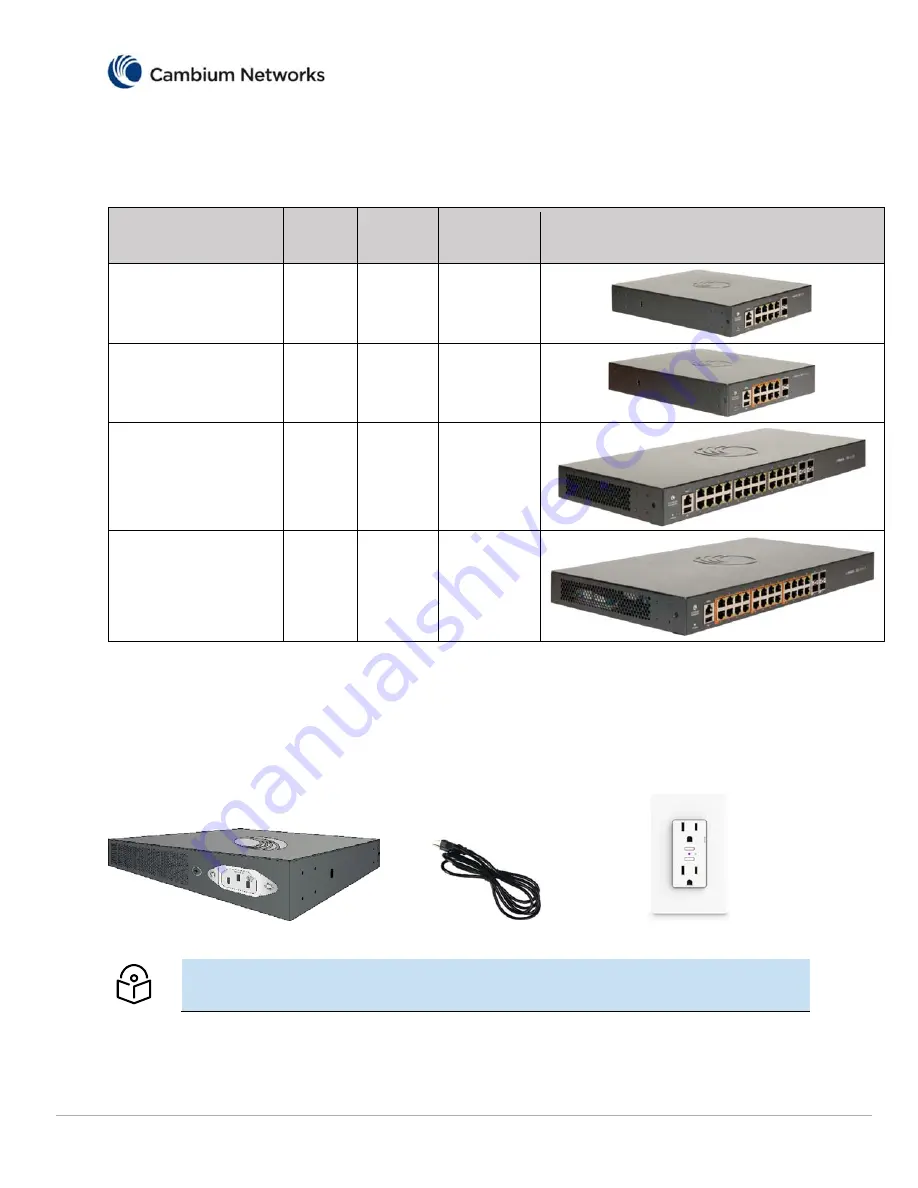
cnMatrix EX1K Basic Configuration Guide
Copyright 2021 Cambium Networks. All rights reserved. (v1.2)
2
Product Overview
The cnMatrix switch comes in four SKUs to support various deployment scenarios
Powering Up
Connect the power cord to the power inlet, and then plug the power cord into a wall socket.
Model Name / Part
Number
Number
of Ports
Power
over
Ethernet
Throughput
Switch
cnMatrix EX1010 /
MX-EX1010xxA-0
10
No
20 Gbps
cnMatrix EX1010-P /
MX-EX1010PxA-0
10
Yes
20 Gbps
cnMatrix EX1028 /
MX-EX1028xxA-0
28
No
128 Gbps
cnMatrix EX1028-P /
MX-EX1028PxA-0
28
Yes
128 Gbps
When the switch is booting up, the illuminated Cambium Networks logo will be blinking blue. When the
switch is fully up and running, the illuminated Cambium Networks logo is solid blue.




































