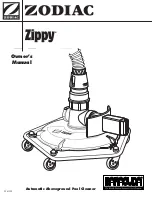5
• 3 HOUR WALL CLIMBING OPERATION:
Press the 3 hour (Complete-Clean) Mode switch on the power supply as shown in Figs PS1. The Robot will automatically begin its cleaning program and a
red LED
will light on
the power supply. NOTE: The unit will climb the walls during this cleaning cycle. The robot will automatically turn off after 3 hours. To end the cleaning cycle early, press the middle (off
switch) - Figure PS1.
• If a second cleaning is required or the unit is accidentally shut off, make sure the unit is manually switched off, and wait 30 seconds before switching the unit on again.
INSTALLATION
• Walk the cleaner to the furthest point of the pool.
• Add 6’/2m of cord to the pool for additional coverage.
• Coil up the remaining cable and secure it so that excess cable will not be pulled into the pool (the Velcro strap originally attached to the cable can be used).
• Be sure to only plug the power supply into a GFCI (ground fault current interrupter) or ELI (earth leak interrupter) protected electrical outlet.
• Look at the power supply and check that the power supply switch is in the off position (middle switch position).
• Plug the power supply into the GFCI or ELI protected outlet.
• Plug in the connector from the cleaner into the socket. The connector is keyed so that it will only plug into the socket one way. Make sure
that the plug is pushed all the way onto the socket. Slide the connector lock (strain relief) onto the connector and turn the connector lock clockwise
until it is snug.
DO NOT RUN THE CLEANER OUT OF THE WATER.
OPERATING THE CLEANER OUT OF THE WATER WILL DAMAGE THE MOTORS AND VOID THE WARRANTY
IMPORTANT NOTE: During normal operation, the cleaner will appear to shut off for a few seconds. This is normal and part of the pool cleaning program. The
unit has multiple ways of cleaning the walls. It may climb to the top, scrub, then make a turn and drive back down the wall to the bottom of the pool. It may also
climb to the top, shut down for a few seconds, remove itself from the wall, turn its pump motor on again, pushing itself down to the bottom of the pool away
from the wall. It could also climb the wall, scrub the waterline, turn its pump motor off, and float away from the wall down to the bottom. All of these
variations have been programmed into the cleaner and are designed to quickly and efficiently clean your entire pool. This unit has been designed to clean all areas
of your pool. It will climb the walls, and occasionally break the surface. In the process of climbing the wall it may stay on the surface and continue to operate from
several seconds to a few minutes. This is normal and the cleaner will eventually make its way to the bottom to continue its cleaning. Since most of the dirt is
concentrated on the floor of the pool, the cleaner will spend the majority of its time on the floor.
• Place the cleaner into the pool and if needed rock the cleaner side to side to release any trapped air. The cleaner will sink to the bottom
of the pool.
• ONE HOUR FAST-TRACK OPERATION: Press the One Hour FAST-TRACK switch as shown in Figure PS1. The robot will automatically
begin its cleaning program and a
yellow LED
will light on the power supply. NOTE: When in the FAST-TRACK Mode, the robot will not
climb the walls, but rather will concentrate its cleaning efforts on the floor where the majority of debris is located. The unit operates in
a slow but steady coverage pattern, and will automatically shut off after 60 minutes. To end the cleaning cycle manually, press the
middle button (off switch) - Figure PS1.
FIGURE. PS1
3-Hour Cleaning
1-Hour Cleaning
OFF
FIGURE. C1