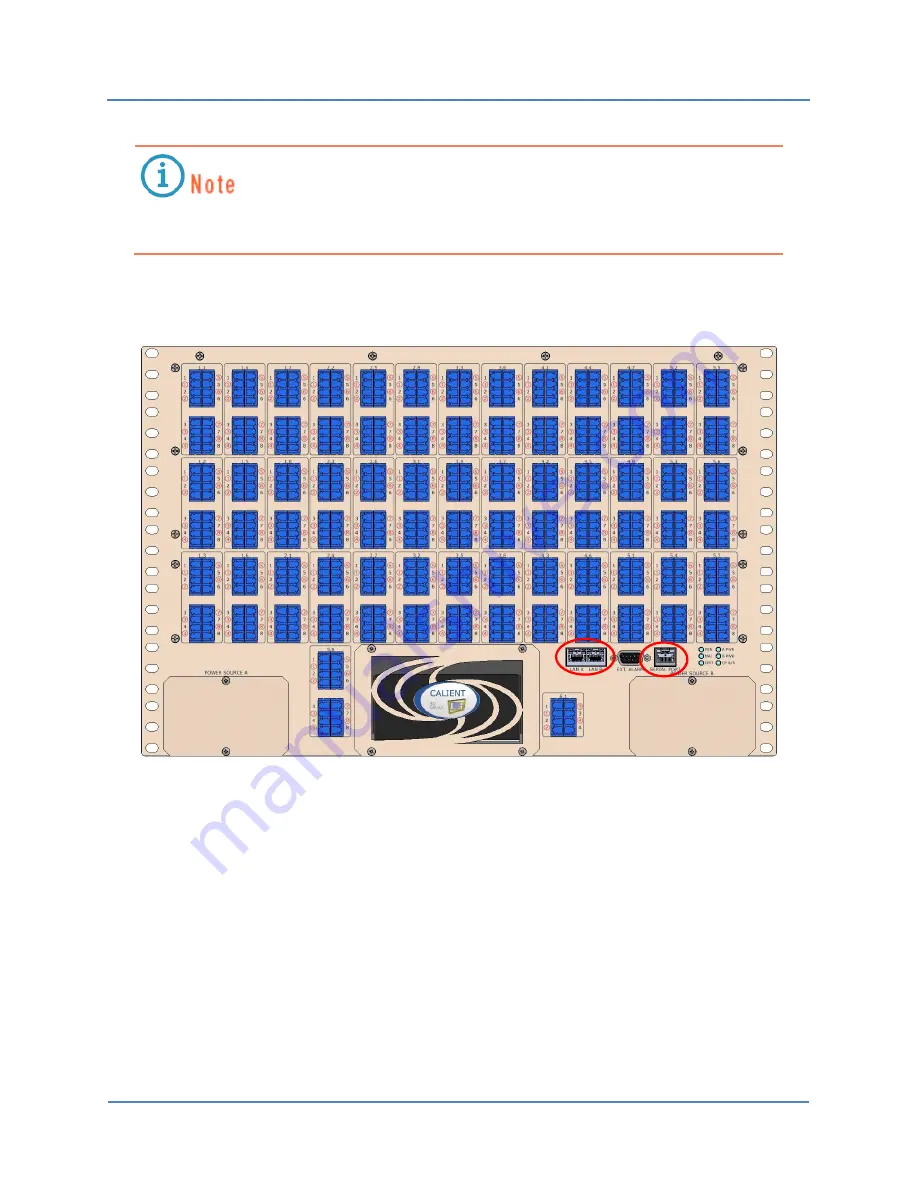
S320 OCS Getting Started Guide
Doc. Part No. 460166-00
June 29, 2015
Rev. D10
13 of 42
If a driver for the serial cable is not available, it can be downloaded online at
http://www.ftdichip.com/Drivers/VCP.htm
To reset the IP address using the serial connection, refer to section 3.4.
Figure 5 – S320 OCS Serial and LAN Ports
3.2.2
Connecting Ethernet
The S320 OCS has two Gigabit Ethernet (GbE) RJ45 connectors—labeled LAN A and LAN B—on
the front of the switch, as shown in Figure 5 and Figure 8. The Ethernet connection enables you
to control the switch using TL1 via a Telnet session, or using the browser-based graphical user
interface (GUI).




























