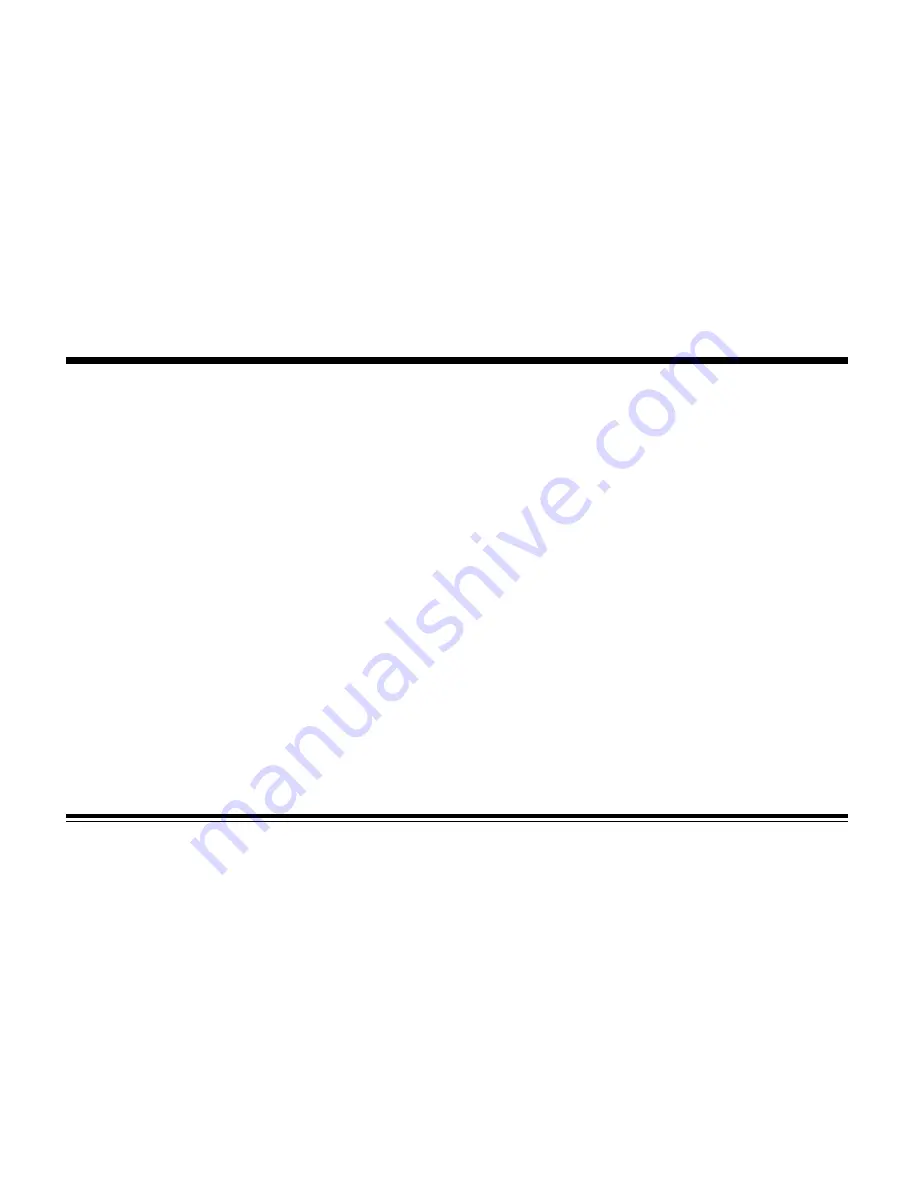
8
BASIC OPERATION
1. Tuning the unit On / Off
Press the Power Button to turn the unit on. The opening screen of the unit will be showing on the TFT monitor. Press and hold the
POWER button again to turn the unit off.
2. Turning the TFT On / Off
During any play mode, press the Power Button once to turn the TFT screen off for screen saving and avoid distraction while driving.
The sound will continue to play. Press the Power Button again to turn the TFT screen back on.
3. Mode Selection
Press the MOD Button on the front panel to cycle the Play Mode between RADIO, DISC, USB, SD, AV in and TV. Play mode can be
chosen by touching on the Main User Interface also.
4
. Sound Control
A. Volume
Use the VOL +/- Button to adjust the volume level. Turn the button clockwise to increase the volume, and vice versa. The larger the number of volume, the
higher the volume level. You can also adjust the volume by sliding the volume icon on top of the screen.
B. Bass
Press the SEL Button until the display shows “BAS”. Use the VOL +/- Button to adjust. When EQ is ON, bass control is not available.
C. Treble
Press SEL Button until the display shows “TRE”. Use the VOL +/- Button to adjust. When EQ is ON, treble control is not available.
D. Balance
Press SEL Button until the display shows “BAL”, then use the VOL +/- Button to adjust the balance between the left & right speakers.
E. Fader
Press SEL Button until the display shows “FAD”, then use the VOL +/- Button to adjust the balance between the front & rear speakers.
F. Other Audio Settings
You can adjust other audio settings like preset equalizer, loudness or subwoofer ON/OFF by tapping the “EQ” icon on the main menu, or on the control
menu of other audio/video play modes.
5. MENU Button
- In Radio and Aux modes, press the “MENU” button to go back to the home screen.
- In USB and SD modes, during music or video playback, press the “MENU” button once to go back to the directory page, in which you can choose the
desired file by pressing and turning the volume knob. Press again the “MENU” button to go back to the home screen.
6. Eject Button
Press the Eject Button on the front panel to eject DVD or CD disc.


































