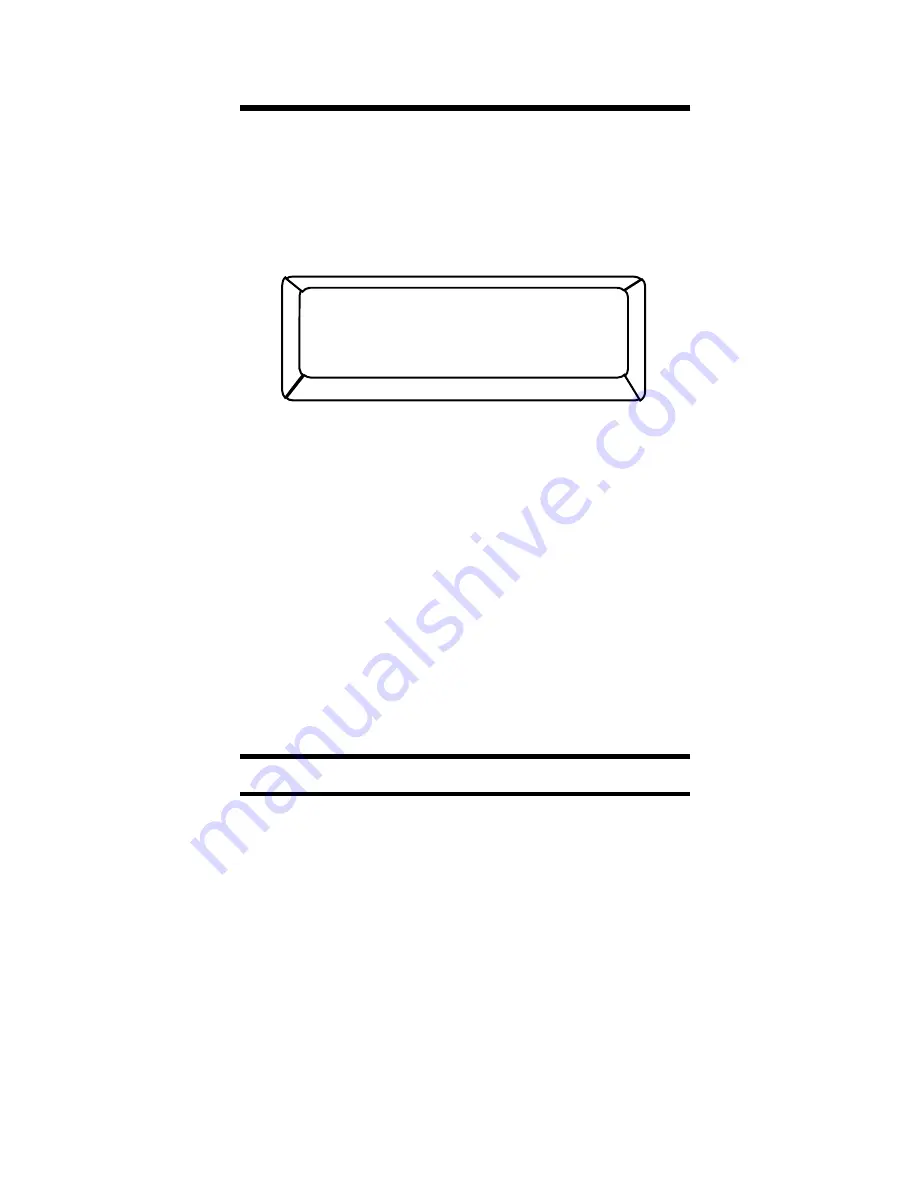
“Paperless Tape” Feature
The “Paperless Tape” feature allows the
user to display the last 20 entries. While
in the Paperless Tape mode, your dis-
play will look similar to this:
The display shows the entered or cal-
culated value (12 Inch), sequence num-
ber (04), and the math operator (in this
case it is “+”) for each entry.
As you scroll through the entries, you will
see the designators
TTL
and
SUB
. “
SUB
”
indicates a subtotal. “
TTL
” indicates the
final total (all subtotals combined).
How to Use the Tape
Steps/Keystrokes
Display
1. Clear calculator and enter a string of
numbers:
[On/C] [On/C]
0.
4 [Feet] [+]
4
FEET
0
INCH
5 [Feet] [+]
9
FEET
0
INCH
6 [Feet] [+]
15
FEET
0
INCH
7 [Feet] [=]
22
FEET
0
INCH
Continued on next page.
12 INC
04 +
User’s Guide – 17






























