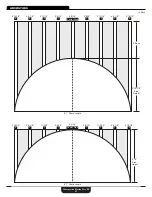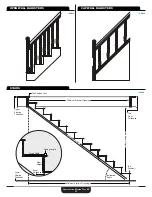C
onstruCtion
M
aster
P
lus
eZ
16
3. Start Crown Molding function:
e
4. Enter Corner Angle of 60º:
60e
5. Enter 38º Spring Angle and solve for Crown Molding:
38e
MITER ANGLE
46.84°
e
BEVEL ANGLE
43.03°
Compound Angle Function
Required Entries
Possible Solutions
Number of Sides
Corner Angle
•
Required if Number of Sides
not entered
Tilt Angle
• Miter Cut Angle
• Miter Blade Angle
• Corner Angle
Solve for 8 sides and a tilt angle of 85°:
1. Clear Calculator:
OOO
2. Go to Extras function:
CN
(If necessary, continue pressing
N
until
COMPOUND ANGLE
displays.)
3. Start Compound Angle function:
e
4. Enter number of Sides:
8e
5. Enter Tilt Angle and solve Compound Angle:
85e
MITER ANGLE
2.07°
e
MITER BLADE ANGL
66.98°
e
CORNER ANGLE
135.00°
Solve for a corner angle of 120° and a tilt angle of 45°:
1. Clear Calculator:
OOO
2. Go to Extras function:
CN
(If necessary, continue pressing
N
until
COMPOUND ANGLE
displays.)
3. Start Compound Angle function:
e
4. No entry for Sides:
e
5. Enter Corner Angle:
120e
6. Enter Tilt Angle and solve Compound Angle:
45e
MITER ANGLE
22.21°
e
MITER BLADE ANGL
37.76°
Polygon Function
Required Entries
Possible Solutions
Number of Sides
One of these required:
•
Side Length
• Outside Diameter
• Inside Diameter
Exterior Angle
Interior Angle
Side Length
Outside Diameter
Inside Diameter
Perimeter
Area
Solve for a Polygon with 8 sides, each 10′ long:
1. Clear Calculator:
OOO
2. Go to Extras function:
CN
(If necessary, continue pressing
N
until
POLYGON
displays.)
3. Start Polygon function
e
4. Enter number of Sides:
8e
5. Enter Side Length and solve Polygon:
10fe
OUTSIDE ANGLE
45.00°
e
INSIDE ANGLE
135.00°
e
OUTSIDE DIAMETER
26 FEET 1–9/16 INCH
e
INSIDE DIAMETER
24 FEET 1–11/16 INCH
e
PERIMETER
80 FEET 0 INCH
e
AREA
482.84271 SQ FEET
Solve for a Polygon with 6 sides and an outside diameter of 5′ 6″:
1. Clear Calculator:
OOO
2. Go to Extras function:
CN
(If necessary, continue pressing
N
until
POLYGON
displays.)
3. Start Polygon function:
e
4. Enter 6 Sides:
6e
5. No Side Length:
e
6. Enter Outside Diameter of 5′ 6″ and solve for Polygons:
5f6ie
OUTSIDE ANGLE
60.00°
e
INSIDE ANGLE
120.00°
e
SIDE LENGTH
2 FEET 9 INCH
e
INSIDE DIAMETER
4 FEET 9–3/16 INCH
e
PERIMETER
16 FEET 6 INCH
e
AREA
19.647951 SQ FEET
Spacing Function
Required Entries
Possible Solutions
Coverage Length
At least one of these:
•
Object Quantity
•
Target On-Center Spacing
Number of Objects
Object Spacing
Object Gap
Various Object Positions
Optional Entries
Object Width
•
Default value: 1-1/2″
Number of End Pieces
End Position*
End Location*
Mark Position
•
ID - Inside Dimension
•
OC – On-Center
•
OD – Outside Dimension
* End Position and End Location are only displayed if only one end piece is entered.
Find the spacing between three 42″ ceiling fans equally spaced across a
25′ ceiling:
See Diagrams on page 22
►