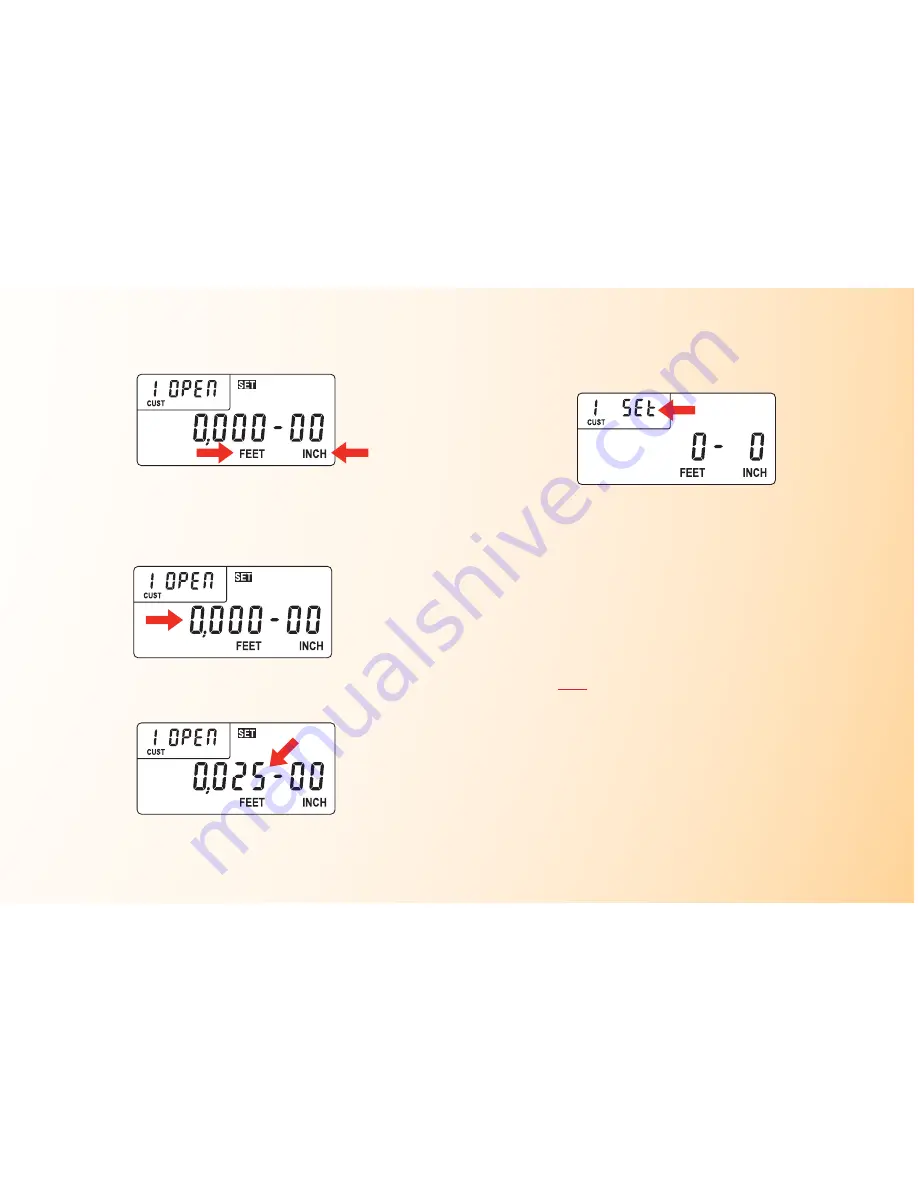
5. The displayed units begin fl ashing, indicating that they
are ready to be changed. Press [UNITS] to scroll through
the available units.*
6. Press D-Pad right [
4
] to begin value entry mode. The
selected digit begins fl ashing, indicating that it is ready
to be changed. Use D-Pad right [
4
] and left [
3
] to move
between the digits.
7. Press D-Pad up [
5
] or down [
6
] to increase or decrease
the selected digit.
8. To store the Custom Scale, press [SET] or [SCALE]. To
confi rm the scale has been set, “Scl Set” is displayed for
one second. Stored Custom Scales display “SET” instead
of “OPEN” (e.g., 1 SET).
*
In Imperial Mode, only the following units are available:
Feet-Inch, Feet, and Inches.
In Metric Mode, only the following units are available: Meters,
Centimeters, and Millimeters.
Note: This example is shown in
Imperial Mode. The displays will be
slightly different if in Metric Mode.
U
SER’S
G
UIDE
— 37
Summary of Contents for 6260
Page 1: ...USER S GUIDE Area Take Off Tool and Digitizing System Model 6260...
Page 11: ...Right Hand Configuration Shown USER S GUIDE 9...
Page 51: ......
Page 52: ......




























