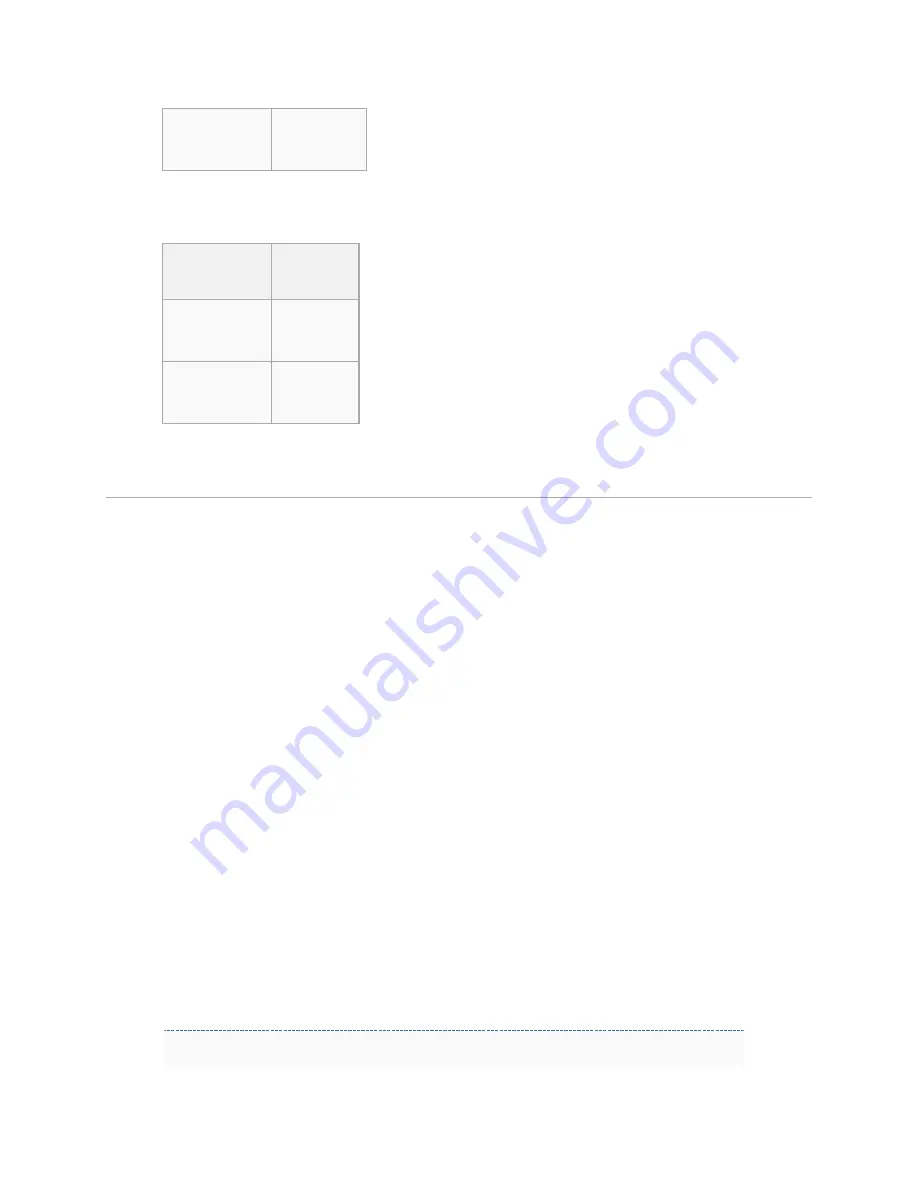
GPS Fix
Solid
LED #3 (VBus LED - Red) Definitions
Condition
LED 3
Input-0 is high
On
Input-0 is low
Off
4
– Configuration and activation
▪
You have
created, installed and configured an LM Direct™ Server to receive messages from the
LMU-3050
™. (See LM Direct™ Reference Guide for details)
▪
You are using the standard wiring harness from CalAmp and the serial port expansion harness.
▪
You have created a HyperTerminal or Putty session.
▪
You have contacted the CalAmp sales team regarding the network availability of the LMU-
3050
™.
This device may not be supported for all the carriers or networks listed in this section (CDMA-
Verizon, CDMA-Sprint, HSPA, GSM), for product availability consult the CalAmp sales team.
4.1 Quick Start
– General config
All LMU-3050
s™ must go through a common step during the configuration and provisioning process.
Specifically, this is pointing the LMU to your LM Direct™ server, either via IP or a URL.
This configuration process is accomplished via a series of AT Commands:
1. Power up the LMU-3050
™ and connect a serial cable from the LMU to your laptop
2. Open a terminal session to the LMU-3050
™
3. Enter the address of the LM Direct™ server:
AT$APP PARAM 2319,0,ddd.ddd.ddd.ddd




























