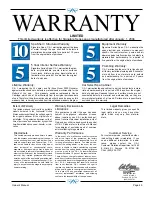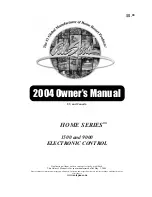Owner’s Manual
Cal Spa Entertainment System
Owner’s Manual
Page 43
21
20
17
13
9
14
10
7
4B
5A
5B
19
18
15
16
11
12
8
6
4A
1
2
3
Figure 12
. 17” TV Remote
1.
Power - Turns the TV Off/On.
2.
Memory - Store favorite channels or teletext pages.
3.
Display - Shows current status of TV.
4A. CH./Page Up - Go up to the next channel/page.
4B. CH/ Page Down - Go back to the last channel/page.
5A. Volume Up - Adjust volume up.
5B. Volume Down - Adjust volume down.
6.
Numeric Key Pad - Select TV channels.
7.
Enter - Push button to confirm changes within the menus.
8.
Return - Switch between current channel and last viewed channel.
9.
Mute - Turn off the volume completely.
10. Ch. Add - Press this button to save currently viewed channel.
11. S-Video - Switch to S-Video mode.
12. Video - Change to video mode.
13. Aspect - Switch the screen ratio between 4:3 and 16:9.
14. Ch. Erase - Erases the currently viewed channel.
15. Exit - Press this button to exit any menu setup.
16. Text - Switch teletext off/on.
17. TV - Switch to TV mode.
18. PC - Switch to PV mode.
19. Menu Pad - Activate OSD menu.
20. Auto Scan - Scans all available channels.
21. Auto Tune - Adjust screen size automatically in PC mode.
Summary of Contents for Pneumatic Series
Page 12: ...10...
Page 78: ...10...
Page 118: ...10...
Page 161: ...Owner s Manual Page 11 Electrical Installation Owner s Manual Figure 3 GFCI Hook Up...
Page 219: ...Owner s Manual Page 11 Electrical Installation Owner s Manual Figure 3 GFCI Hook Up...
Page 282: ...Owner s Manual Page 11 Electrical Installation Owner s Manual Figure 3 GFCI Hook Up...