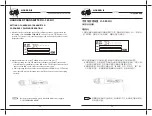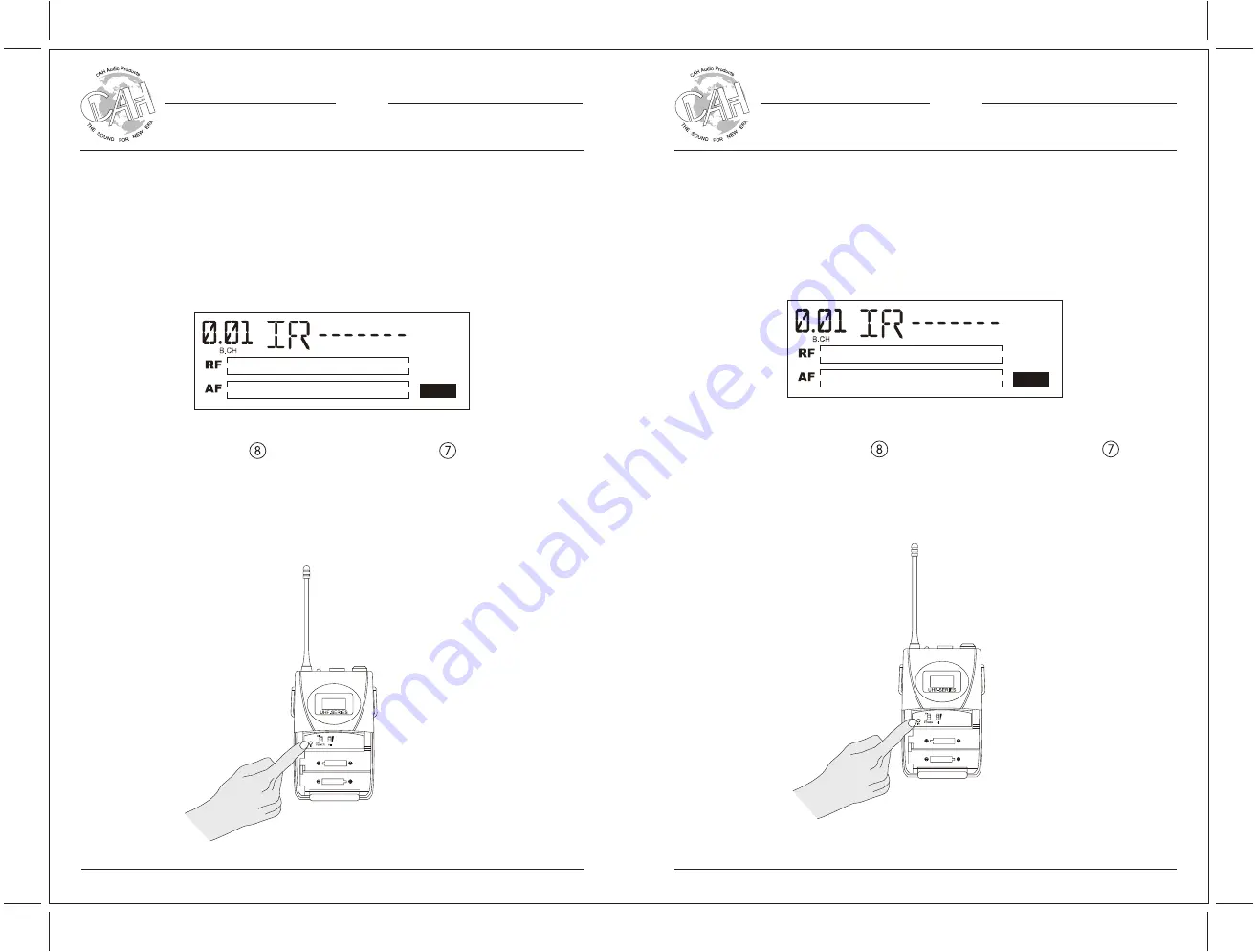
16
16
Professional Wireless Microphone System
UHF
UHF
U-3650D II
UHF
专业无线话筒系统
U-3650D II
BODYPACK TRANSMITTER BT-365 II
腰包发射器
BT-365 II
对频操作:
FREQUENCY PAIRING OPERATION:
2. After the receiver selects the channel (for related operations, please refer to the
description of "D. CHANGING FREQUENCY" on page 7), press "SET" button of the
receiver. The receiver enters the frequency pairing mode and the LCD screen will
display the status.
3. Put the bodypack’s IR port
close to the receiver’s IR port
.
a. If this operating succeed, the transmitter’s frequency will auto locks and the
selected frequency will display on the LCD screen. The RF signal indication will
appear on the LCD screen of the receiiver at the same time.
b. if this operating failed, the LCD screen will displays “IR END”. Press “SET” button
twice, the LCD screen will resume to normal. Repeat step 2 and 3 till operating
succeed.
3.
把腰包发射器的红外对频窗口
靠近并对准接收机的红外对频窗口
。
a. 如果操作成功,发射器的工作频点自动设定在接收机选定的频点,其显示屏上
会显示设定的频率。同时接收机的显示屏会出现RF信号指示。
b. 如果操作失败,接收机显示屏会出现 “IR END” 字符,按两次 “SET” 键
以恢复正常显示。排除问题后可重做2、3步操作,直到操作成功。
MUTE
MUTE
AF
AF
2. 接收机选定频道(相关操作请查阅第7页中"D. 转换频率"说明)后,按一
下接收机的"SET"键。接收机进入对频模式,屏幕会显示对频状态。