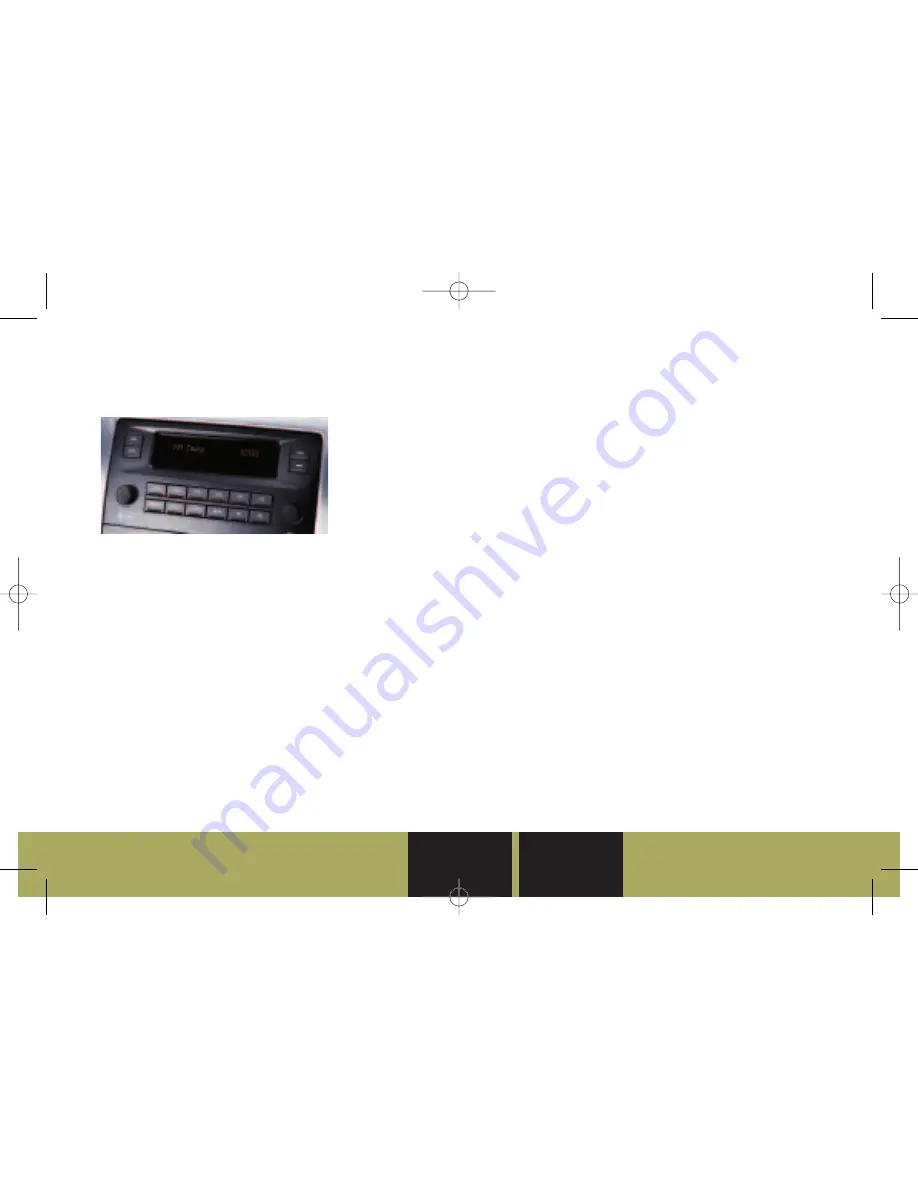
Refer to Owner Manual for further information.
❏
Reviewed with Customer (Please Check Box)
13
Entertainment
RADIO AND CD CONTROLS
While most of the features on your
radio will look familiar, following are
some that may be new:
(Power/Volume):
Press the left
knob to turn the system on or off.
Turn the knob to adjust the volume.
(Tune/Select):
Turn the right
knob to select radio stations. Press
the knob to enter the radio’s main
menu.
BAND:
Press this button to switch to
FM1, FM2, AM, or XM1 and XM2 (if
equipped).
SRCE (Source):
With a CD loaded,
press this button to switch between
radio and CD operation.
CNFG (Configure):
Press this button
to enter the radio’s main menu.
(Scan):
Press this button to scan
radio stations or, when a CD is
playing, to scan each track or MP3
file. Each station, track or file will play
for several seconds and then advance
to the next station, track or file. Press
the button again to stop scanning.
To scan preset radio stations, press
and hold the button for two seconds
until a beep sounds and PSCAN is
displayed. Press the button again to
stop scanning.
(Seek):
Press the right or left
arrow button to go to the next or
previous radio station or, when a CD
is playing, to the next or previous
track or MP3 file.
Radio Data System
When you tune to a Radio Data
System (RDS) station, the station
name and call letters will appear on
the display. RDS stations may also
provide the time of day, a program
type for current programming and
the name of the program being
broadcast.
RDS features are available for use
only on FM stations that broadcast
RDS information. RDS relies on
receiving specific information from
these stations and will work only
when the information is available.
BLUETOOTH
®
PHONE INTERFACE
(if equipped)
If your entertainment system is
Bluetooth
®
enabled, you can use a
Bluetooth-compatible phone in a
hands-free mode.
Connecting Your Bluetooth Phone
1. Place your phone in “discoverable”
mode or turn on the Bluetooth
feature.
2. Press the CNFG button on the
radio.
3. Select the Bluetooth button on the
touch screen.
4. Select the Search button on the
touch screen.
5. Select the button next to name of
your device on the touch screen.
6. Select the Connect button on the
touch screen.
7. Follow the connecting procedures on
your phone and the touch screen.
Driver
Information
Safety &
Security
Convenience
Vehicle
Personalization
Entertainment
Performance &
Maintenance
Owner
Privileges™
76880_08a_STS_GTK:STS 2007 A 5/11/07 4:15 PM Page 15




















