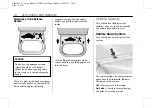Cadillac CT5 Owner Manual (GMNA-Localizing-MidEast-13060107) - 2020 -
CRC - 8/29/19
KEYS, DOORS, AND WINDOWS
19
Automatic door locking can be
enabled or disabled in settings. See
.
Lockout Protection
If the vehicle is on or in ACC/
ACCESSORY and the power door lock
switch is pressed with the driver door
open, all the doors will lock and only
the driver door will unlock.
If the vehicle is off and locking is
requested while a door is open, when
all doors are closed the vehicle will
check for keys inside. If any remote
key is detected and the number of
keys inside has not reduced, the driver
door will unlock and the horn will
chirp three times.
Lockout Protection can be manually
overridden with the driver door open
by pressing and holding
Q
on the
power door lock switch.
Open Door Anti-Lockout
If Open Door Anti-Lockout has been
turned on and the vehicle is off, the
driver door is open, and locking is
requested, all the doors will lock and
the driver door will remain unlocked.
The Open Door Anti-Lockout feature
can be turned on or off. See
.
Safety Locks
Manual Safety Locks
The safety lock is on the inside edge
of the rear doors. To use the
safety lock:
1. Move the lever forward to the
lock position.
2. Close the door.
3. Repeat for the other rear door.
To open a rear door when the safety
lock is on:
1. Unlock the door by activating the
inside handle, by pressing the
power door lock switch, or by
using the remote key.
2. Open the door from the outside.
When the safety lock is enabled,
adults and older children will not be
able to open the rear door from the
inside. Cancel the safety locks to
enable the doors to open from the
inside.
To cancel the safety lock:
1. Unlock the door and open it
from the outside.
2. Move the lever rearward to
unlock. Repeat for the
other door.