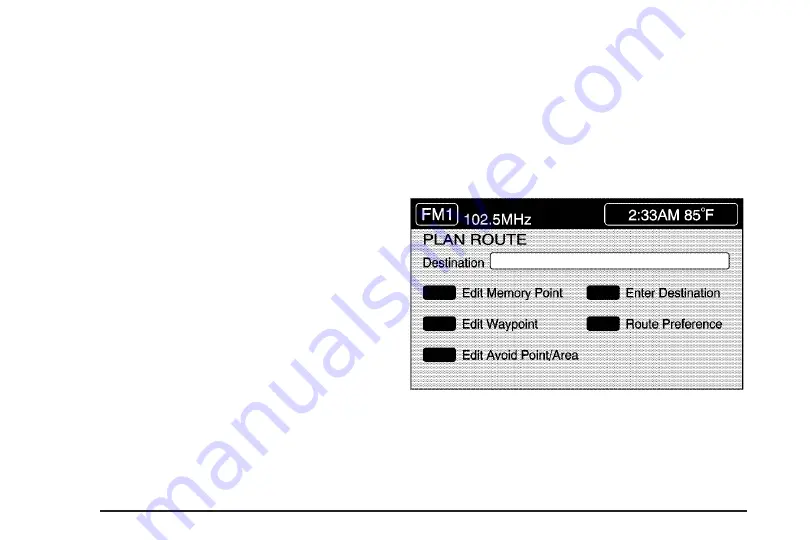
Traveling Across Regions
If you plan to drive across several states, you may have
to change the selected region to represent the area you
are traveling to.
There are two ways you can plan a destination when
traveling across regions.
The following method is suggested and provides the
most route guidance and map display functions:
1. Change the selected search area region when you
get closer to the area you are traveling to. See
“Setting the Search Area” under
Maps on
page 2-10
.
2. Enter your destination and route settings. See
Destination on page 2-27
for more information.
If you do not want to use the first method, keep your
currently selected search area region and enter your
destination. This method allows you only to select a
destination from the easy planning route method or from
the All Points of Interest (POI) categories with the “All
Search Areas” comment for US Only. For example,
Tourist is a category that features this comment. See
Enter Destination on page 2-27
for more information.
If you are traveling in or to Canada and you cross
the regional border, the only map scale views
available are 4 mi, 8 mi, 31 mi, and 128 mi
(8 km, 16 km, 64 km and 256 km).
Change the selected search area region when you get
closer to the area you are traveling to. See “Setting the
Search Area” under
Maps on page 2-10
for more
information.
Plan Route
To plan a route, press the ROUTE key. The PLAN
ROUTE menu will be displayed.
You may use one of several destination entry methods
to plan a route. See
Enter Destination on page 2-27
for more information.
2-18
















































