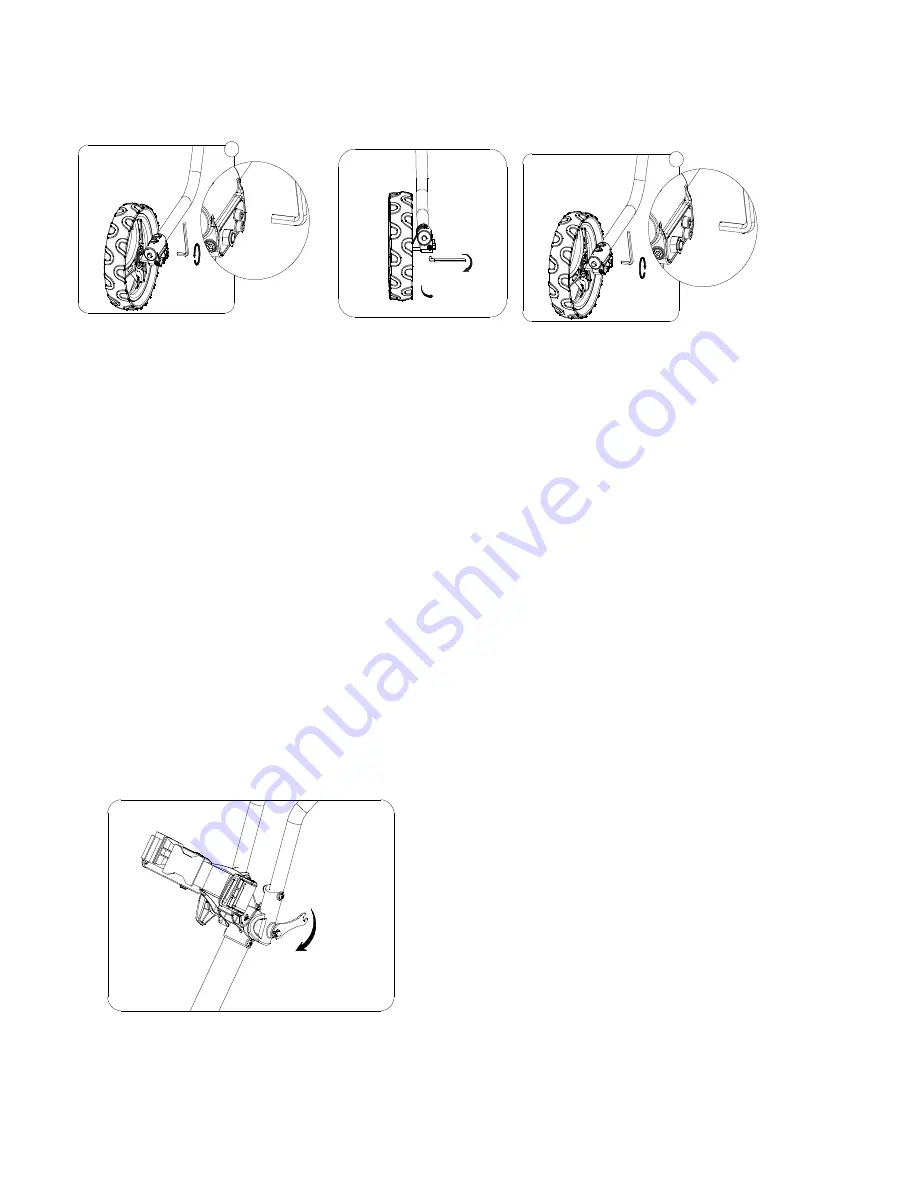
Adjusting & tightening the handle
If the handle becomes
loose during normal use,
please use the supplied
tool to tighten the handle
as in Fig.h.
Front Wheel Alignment
1
3
If the cart veers to the right:
Step 1: Face the front wheel of the cart and use the provided
Allen wrench to loose the two side screws as in Fig.e.
Step 2: Then use the Allen wrench to adjust the front bolt
clockwise until the front wheel is centered as in Fig.f. Then
tighten the two side screws as in Fig.g.
.
If the cart veers to the left:
Step1: The same as above.
Step 2: Adjust the front bolt counterclockwise until the front
wheel is centered as in Fig.f. Then tighten the two side
screws as in Fig.g.
Fig.g
Fig.e
Fig.f
7
Fig.h
Summary of Contents for CaddyLite 13.5
Page 1: ...Quad Fold Deluxe Golf Push Cart Model CaddyLite 13 5 User s Manual Ver 1 ...
Page 7: ......
Page 8: ...Caddytek Inc 20153 Paseo Del Prado Walnut CA 91789 USA ...
Page 13: ...9 ...
Page 14: ......














