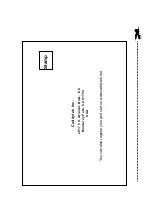Extending the cart
Lift the upper bag bracket
as shown in Fig. 1.
Simply pull the handle and upper bag bracket
as shown in Fig. 2 to extend the cart. (Shake
the cart slightly to release the main frame
from the holding slot if necessary.)
Press the button on the leg frame and
insert the wheels as shown in Fig. 3
to install the rear wheels.
Fig. 1
Fig. 2
Fig. 3
Fig. 4
Press the button on the front wheel axel
and insert the wheels as shown in Fig. 4
to install the front wheels.
Unfolding motion
Install wheels
Button
Button