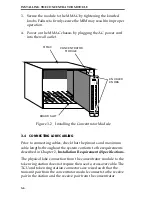INSTALLING THE CONCENTRATOR MODULE
3-2
NOTE:
The FNB is a full-height, full-width backplane that links
Cabletron Systems Token Ring products. MMAC-3s and MMAC-8s
(without an FNB) can be upgraded with an FNB, providing greater
flexibility in configuring your system. Contact Cabletron Systems
Technical Support for more information.
- The boards being linked must be arranged sequentially in
adjacent MMAC slots, e.g., slots 2, 3, and 4.
- To link Token Ring boards, the boards must be set to the
same ring speed. Token Ring boards operating at different
ring speeds (4 Mbit/s and 16 Mbit/s) cannot be attached into
the same ring network. Linking boards set to different ring
speeds requires the use of a bridging device.
•
To establish a network path between a token ring network and
another network type (i.e., FDDI or Ethernet) requires the use of
a bridging device.
3.1
UNPACKING THE CONCENTRATOR MODULE
Prior to installation, unpack and visually inspect your concentrator
module for damage:
CAUTION:
Electrostatic Discharge (ESD) can damage your
concentrator module. Observe all precautions to prevent electrostatic
discharges when handling the concentrator module. Hold only the edges of
the board or the metal front panel. Avoid touching the components or
surface of the board.
1. Carefully remove the concentrator module from the shipping
box. Save the box and materials for possible future repackaging
and shipment.
2. Remove the concentrator module from its protective plastic bag
and set it on top of its protective bag in a static free area. This
will help to prevent ESD damage.
Contact Cabletron Systems Technical Support immediately if you
encounter any problems unpacking or installing your concentrator.