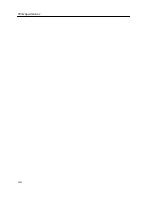4-3
LANVIEW LEDs
The functions of the FDDI receive LEDs are listed in Table 4-4.
The functions of the FDDI Transmit LEDs are listed in Table 4-5.
The FDDI status LEDs display the status when bridging to the front panel port.
The “A” and “B” LEDs indicate the status of the A and B ports. The “P” and “S”
LEDs indicate the status of the primary and secondary FDDI rings. The FDDI
Status LEDs are shown in Figure 4-2.
Figure 4-2. FDDI Status LEDs
Table 4-4. FDDI Receive LEDs
LED Color
State
Yellow (Flashing)
Activity
Off
No Activity
Table 4-5. FDDI Transmit LEDs
LED Color
State
Green (Flashing)
Activity
Off
No Activity
1
2
3
A
P
B
S