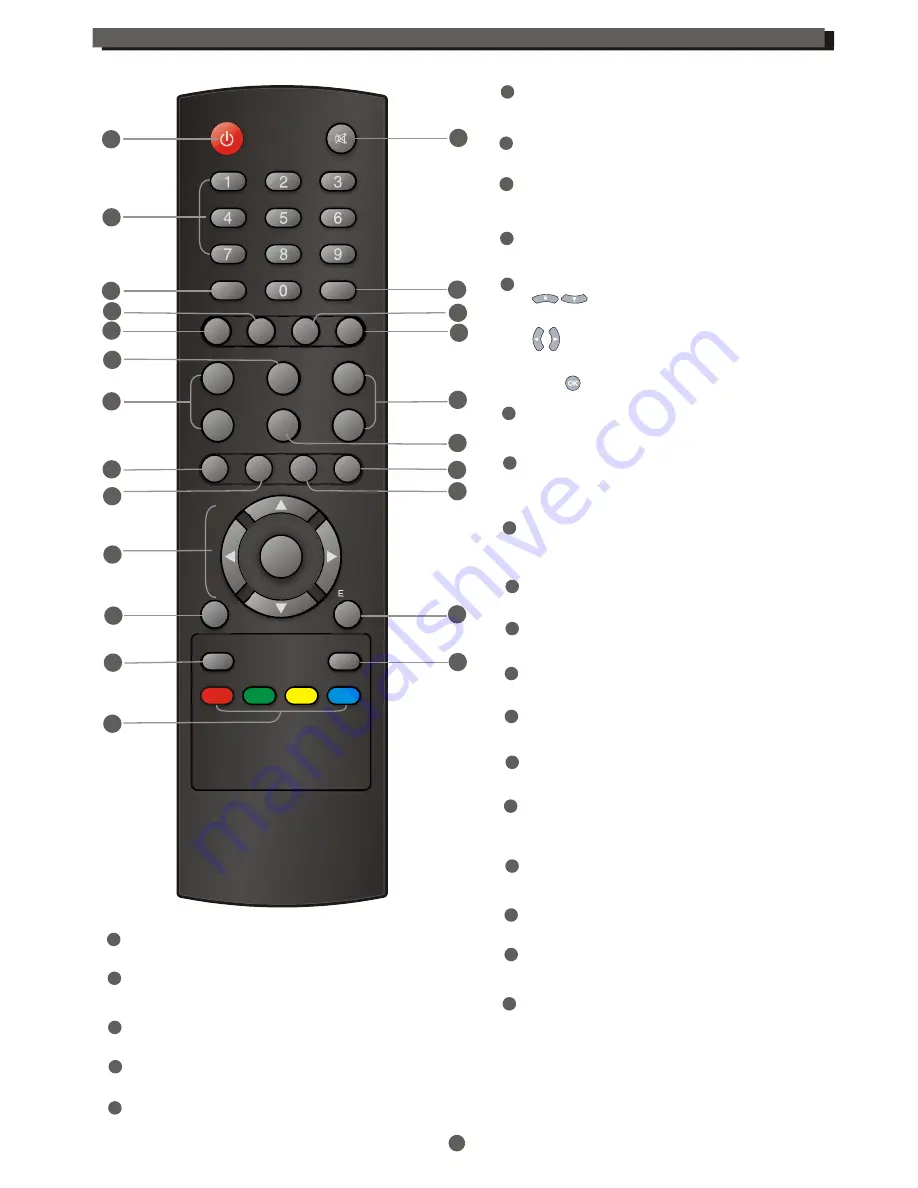
2
INTRODUCTION
Cursor/ Enter
( to select sub-menu from the
main menu and select channel)
( to select sub-menu from the main
menu and select volume)
(Press to confirm or enter the channel list)
MENU
(Open the menu)
8
9
11
12
13
15
14
7
16
17
18
19
20
21
10
POWER
(Switch the DVB ON/STANDBY mode)
Numeric entry
(To select a channel directly by entering
its channel number)
List
(Open the channel list)
1
2
3
4
5
6
VOL+/VOL-
( Voice up and down)
V-FORMAT
(Select TV mode: display format/
TV screen format/Resolution)
RED/Green/YELLOW/BLUE Button
(For teletext function/
EPG
(Open up Eletronic Program Guide menu)
TIMER
LANGUAGE
(Select the TV audio: right/left/stereo
or select the language audio)
V-OUT
(Switch the output format:CVBS/RGB )
EXIT
(Exit from the menu)
BACK
(Switch to previous channel)
INFO
(To display current channel information)
TTX
(Open Teletext function)
SUBTITLE
(On/Off the subtitle)
PAGE DOWN
(Skip TV program page forward in the
channel list)
MUTE
PAGE UP
(Skip TV program page backward
in the channel list)
TV/RADIO
(Switch between TV and Radio)
CH+/CH-
(Channel up and down)
22
FAV
(Open up the Favorite list)
23
(Timer wake-up)
POWER
MENU
MUTE
BACK
LIST
EXIT
OK
LANGUAGE
SUBTITLE
INFO
TTX
CH
+
CH
-
VOL
+
VOL
-
V-OUT
PAGE UP
PAGE DOWN
TV/RADIO
FAV
EPG
TIMER
V-FORMAT
1
2
3
4
7
5
10
8
9
17
18
19
20
21
11
12
13
6
14
15
16
22
23

















