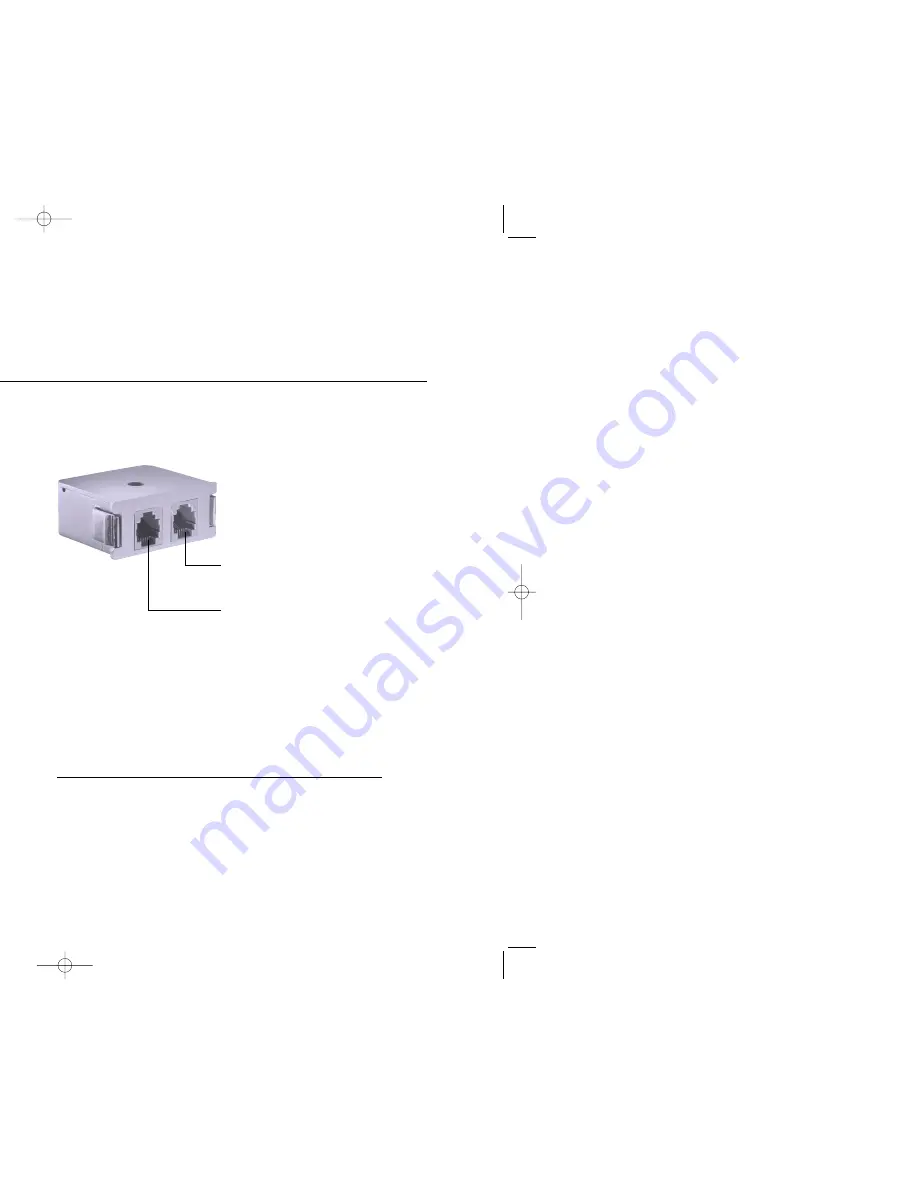
USERS GUIDE
8
9
If you plan to use a device that requires
a Coaxial cable, please configure the
cables as shown below:
Insert the F-type coax cable leading
from the outside into the Coax
Protection Module.
Insert a F-type coax cable (sold sepa-
rately) into the Coax Protection Module
and the secondary device (i.e. DSS
System, Cable-Ready Television, Cable-
Ready VCR, Cable Modem etc…)
CAUTION:
When installing a Cable
Protection Module, please make sure
you are installing the module correctly
by ensuring that the brass strip is on
the right side of the module.
Protecting Your Equipment
Using the Coax Module
DSS System
Cable-Ready
Television
Cable-ready VCR
Cable Modem
Outside Line
If you plan to use a device that requires
a RJ45 patch cable, please configure the
cables as shown below:
Insert the RJ45 patch cable leading from
the outside into the secondary device
(i.e. Switch, Router, Firewall, etc…)
Insert a RJ45 patch cable (sold separately)
into the secondary device and the LAN
Protection Module.
Insert a RJ45 patch cable (sold separately)
into the LAN Protection Module and the
Ethernet port on your computer.
CAUTION:
When installing a Cable
Protection Module, please make sure
you are installing the module correctly
by ensuring that the brass strip is on
the right side of the module.
Using the LAN Module
Computer
Secondary Device
Base Unit manual 5/22/02 4:43 PM Page 5
Summary of Contents for GoldX PowerCore
Page 1: ...PowerCore System U S E R S G U I D E ...
Page 12: ...g t f DI nt ...






























