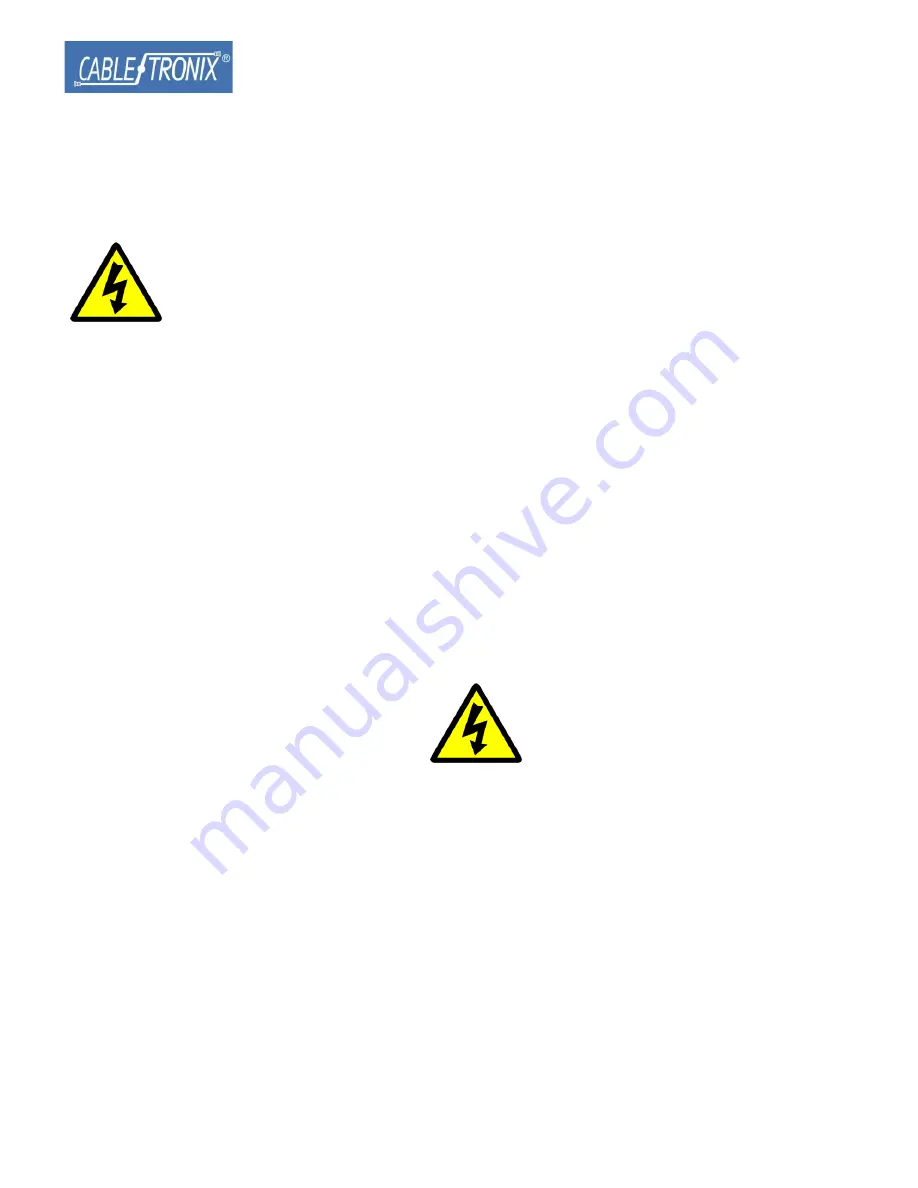
CT-HDIPSS Manual V1.0
3
SAFETY PRECAUTIONS
The presence of this symbol is to alert the installer and user to the presence of
uninsulated dangerous voltages within the product’s enclosure that may be of
sufficient magnitude to produce a risk of electric shock.
TO REDUCE THE RISK OF FIRE OR ELECTRIC SHOCK, DO NOT EXPOSE THIS
DEVICE TO RAIN OR MOISTURE. DO NOT OPEN THE UNIT. REFER SERVICING TO
QUALIFIED PERSONNEL ONLY.
DO NOT apply power to the unit until all connections have been made, all components have been
installed and all wiring has been properly terminated.
DO NOT terminate, change or uninstall any wiring without first disconnecting the unit’s power adapter
from the device.
This device is supplied with the appropriately rated 12VDC power supply with the center pin positive.
The use of any other power supply could cause damage and invalidate the manufacturer’s warranty.
DO NOT power on the unit until all cables and connections to the device have been properly connected.
The device should be installed in an environment consistent with its operating temperature
specifications. Placement next to heating devices and ducts is to be avoided as doing so may cause
damage. The device should not be placed in areas of high humidity.
DO NOT cover any of the device’s ventilation openings.
If the device has been in a cold environment allow it to warm to room temperature for at least 2 hours
before connecting power
.
PACKAGE CONTENTS
This package contains:
One CT-HDIPSS IP Streaming Server
One Adaptor
One installation / configuration manual
Inspect the package before starting installation to ensure there is no damage and all supplied contents are
present. Contact your distributor or dealer should the device be damaged or package contents are
incomplete.
Summary of Contents for CT-HDIPSS
Page 1: ...INSTALLATION CONFIGURATION MANUAL CT HDIPSS HD IP Streaming Server ...
Page 12: ...CT HDIPSS Manual V1 0 12 8 Right Click on the device icon Select View Device Webpage ...
Page 13: ...CT HDIPSS Manual V1 0 13 9 Overview Welcome page will be displayed ...
Page 16: ...CT HDIPSS Manual V1 0 16 ...
Page 18: ...CT HDIPSS Manual V1 0 18 Streaming Setup ...
Page 19: ...CT HDIPSS Manual V1 0 19 Network Configuration ...
Page 20: ...CT HDIPSS Manual V1 0 20 Administration ...
Page 30: ...CT HDIPSS Manual V1 0 30 3 Open VLC media player 4 Select Media Open Network Stream ...
Page 31: ...CT HDIPSS Manual V1 0 31 5 Enter the network URL listed in the RTSP ex rtsp 172 16 1 200 t ts ...
Page 32: ...CT HDIPSS Manual V1 0 32 ...


















