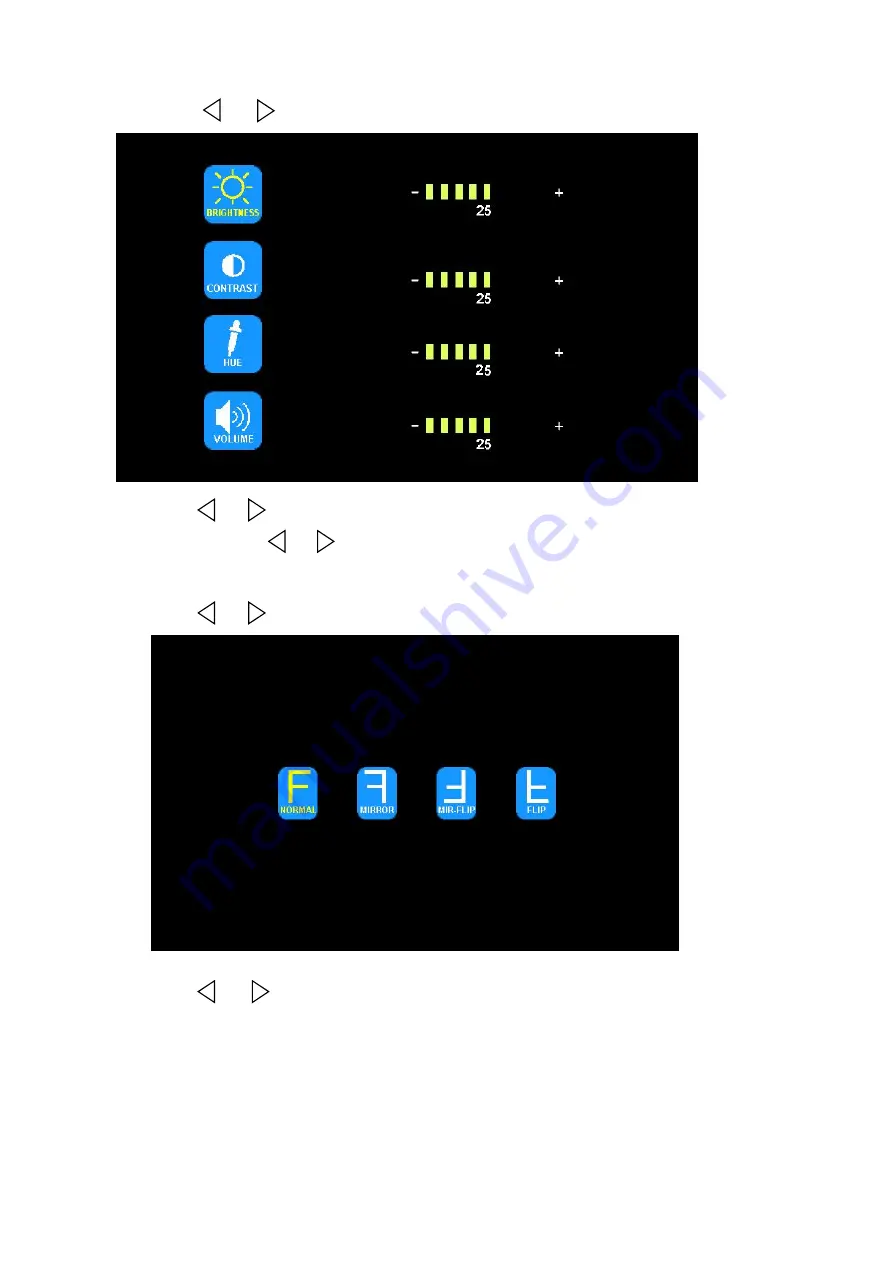
~ 11 ~
(2) Press
or
to select PICTURE, press OK to enter
.
Press
or
to select BRIGHTNESS / CONTRAST / HUE / VOLUME, press OK
to enter. Press
or
to adjust. Press OK to exit. Press MENU return to main
menu.
(3) Press
or
to select MIR-FLIP, press OK to select
.
Press
or
to select NORMAL / MIRROR / MIR-FLIP / FLIP. Press MENU
return to main menu.



















