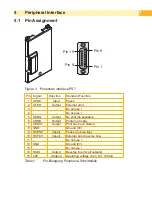5
2
Product Description
The pause adapter PS7 is configured for communication between an external
signal generator and a printer to pause a print job via an external signal.
After deactivation of the pause signal the print job will be continued.
The adapter is connected to the printer via the SUB-D 9 external interface of
the printer.
3
Mounting
i
Note!
Keep the original packaging for later transports.
1
2
3
2
4
5
Figure 1 Mounting the pause adapter
Switch off the printer.
Loosen screw (2).
Remove cover (1).
Push the guides of the pause adapter (3) under the control panel (4).
Press the pause adapter against the printer. Ensure that the SUB-D9
connector of the module will be connected to the peripheral interface (5) of
the printer.
Secure the pause adapter with screw (2).