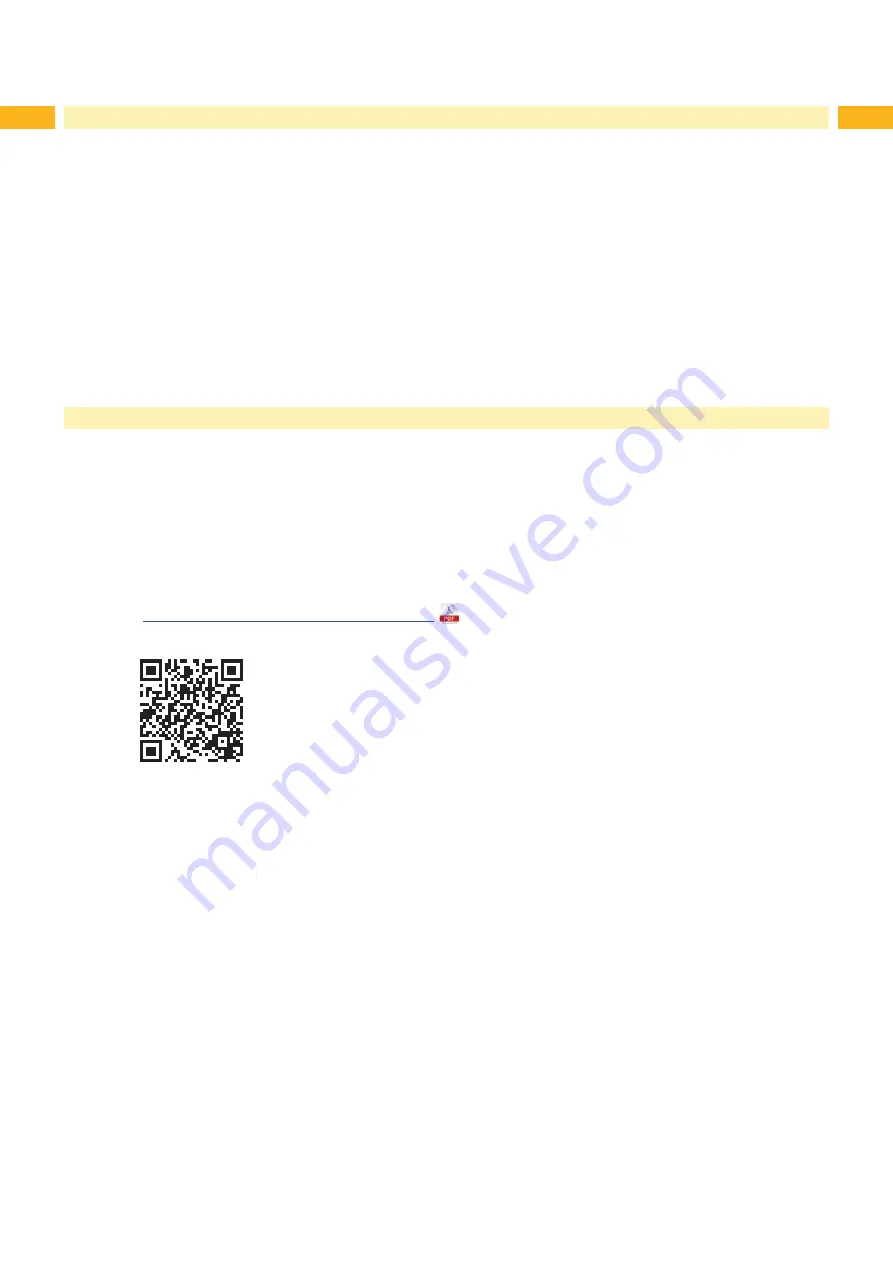
10
10
5
Operation
Insert transfer ribbon and labels. Insert the labels for peel-off mode
Operator's Manual of the printer.
Install the power and computer connections.
Switch on the printer.
Press the
feed
key to start the synchronization.
Remove the blank labels peeled-off during synchronization.
Send a print job in peel-off mode.
Programming Manual or software documentation.
The first label will be printed. When the code to be checked reaches the scan area, the scanner will be triggered.
•
If the check result is positive, the label can be removed from the peel position. Following the next label will be
printed.
•
If the result is negative the error message
Scan no read
appears. After removing the faulty label the print can
be repeated by pressing the
pause
key.
6
Reference to the EU Declaration of Conformity
The Code Checkers CC2 and CC4 comply with the relevant fundamental regulations of the EU Rules for Safety and
Health:
•
Directive 2014/30/EU relating to electromagnetic compatibility
•
Directive 2011/65/EU on the restriction of the use of certain hazardous substances in electrical and electronic
equipment
EU Declaration of Conformity
https://www.cab.de/media/pushfile.cfm?file=2711










