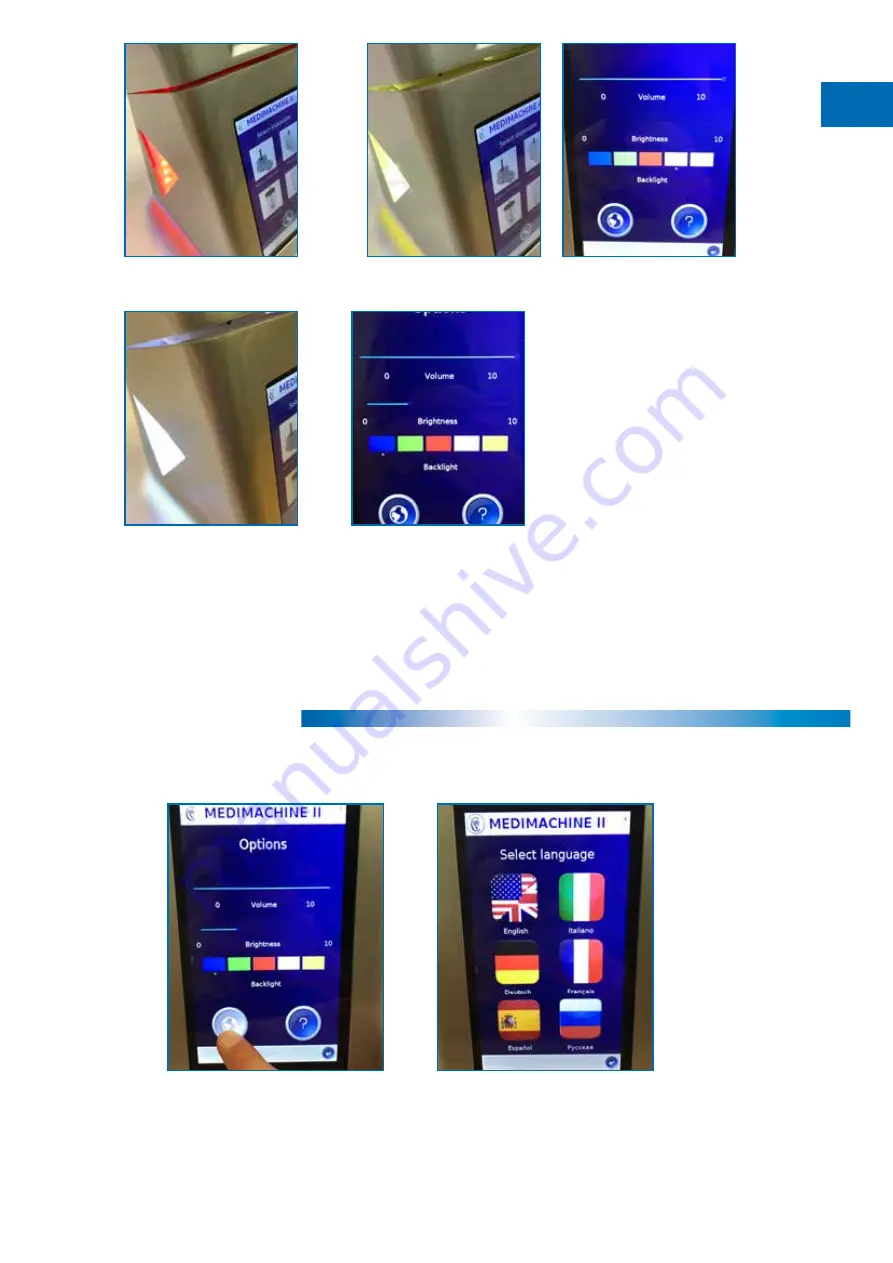
21
50. Red light
51. Other colours choices
52. Other colours choices
53. Other colours choices
54. Change language
From the settings page, select the planet icon to access to the language selection page
and select as required
USE OF INSTRUMENTS
Part 5
6 - Operating the Medimachine II
6