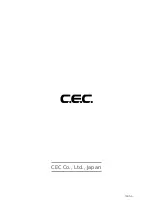CD PLAYER CD3N
16
●
Stopping Playback
Press the STOP button to stop playback.
NOTE:
Playback will be stopped automatically if you open the CD door without
pressing this button, but it will take a few seconds for the turntable to stop
spinning. Do not touch the stabilizer or the disc until they stop completely. Touching
the stabilizer or disc while they are still turning may damage or cause the unit to
malfunction.
●
Removing a Disc
Slide the CD Door open with your hand, and remove the stabilizer first by holding its edge.
Then remove the disc, replace the stabilizer on the turntable and slide the CD Door closed with
your hand.
NOTE:
Do not leave discs on the turntable when the CD3N is not in use. The stabilizer can be
kept on the turntable when unused.
Digital Filter
Push the DF button on the remote control to select a digital filter FLAT or PULSE.
●
The FLAT digital Filter is very common in digital audio items. The frequency response is
almost perfect, but such filter cause "ringing" in the time domain. Some energy of a pulse
signal is distributed in the time domain, before and after the pulse centre. Any ringing before
the signal does not exist in nature.
●
The PULSE filter avoids the problems in the time domain and thus has a very good
response in the time domain. The frequency response of the PULSE digital filter shows a
soft roll-off at high frequencies. This results in about -2dB at 20kHz with an input sampling
frequency of 44.1kHz. For higher sampling frequencies the roll-off is irrelevant and the
"PULSE" filter is the best choice. For 44.1kHz and 48kHz the better result may depend on the
whole system as well as personal preferences.
FLAT
PULSE