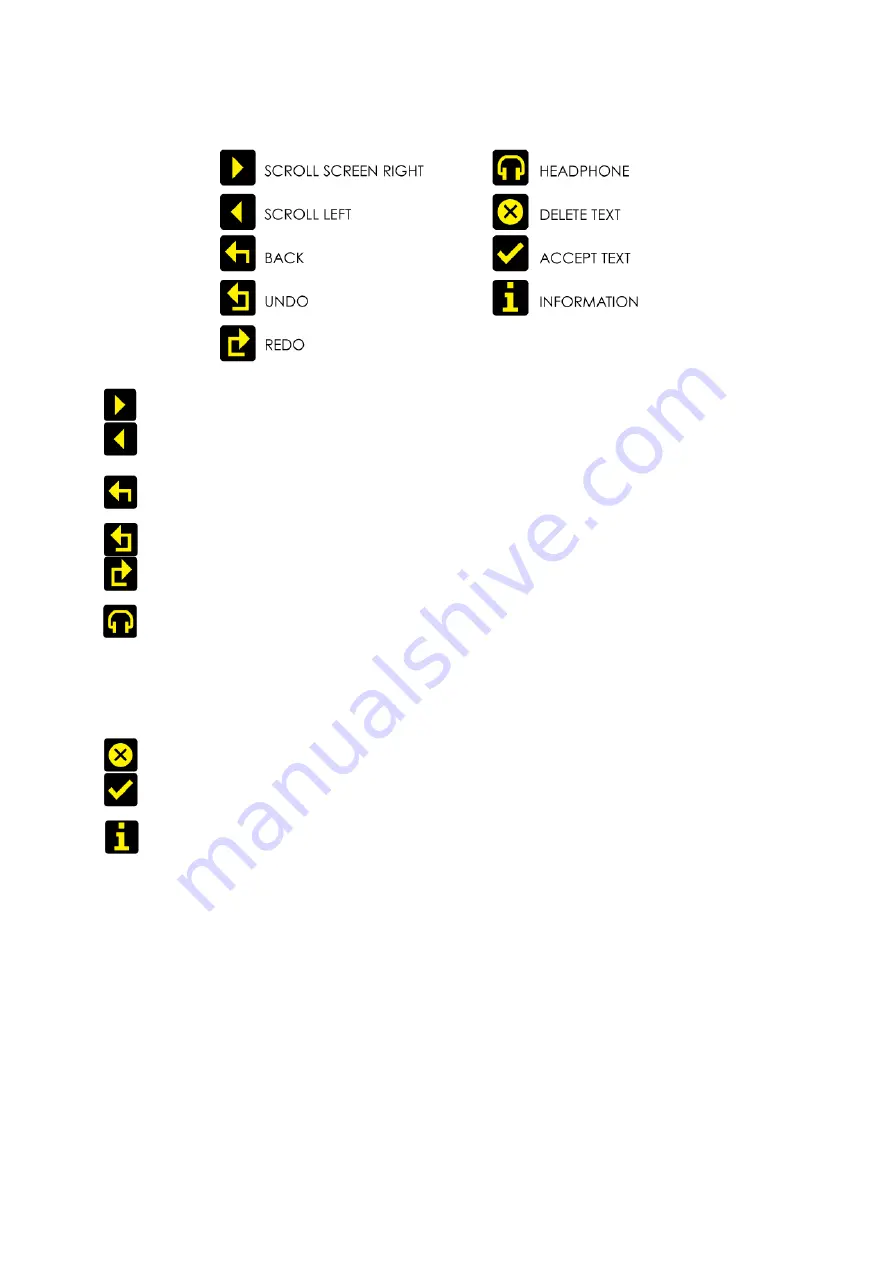
6-2
The icons that can be shown against the softkeys are as follows:
If the ‘
scroll screen left
’ or ‘
right
’ icons are displayed, this indicates that there are
additional screens available. Pressing these buttons slides the displays to and
from these other screens.
‘
Back
’ will move back up one step in a menu tree.
‘
Undo
’ and ‘
redo
’ are typically used in an audio processor to perform an
‘A/B comparison’ between two presets, or between a modified and an
unmodified preset.
The ‘
headphone
’ button, when pressed, will cause the icon to flash indicating
that the headphone level may be directly adjusted by rotating the scroll knob
(rather than having to enter the System | Audio menu as described in Section 8).
This mode will time out after 5 seconds of inactivity, or when the button is pressed
again.
The ‘
delete text
’ and ‘
accept text
’ buttons are used when the virtual ‘qwerty’
keyboard is being employed to add or modify text, perhaps to name a preset or
to enter other alpha-numeric strings such as email addresses etc.
While navigating the menus, if an ‘
info
’ help-text is available for that parameter,
the ‘
i
’ symbol will illuminate next to a softkey. Pressing this softkey will show the
information; pressing it again (or pressing ‘back’) will dismiss the info.
The Encore’s high-quality OLED displays show various levels and parameters, plus allow
selection and editing of the various settings throughout the unit.
The menu system is navigated by rotating the knob to highlight an item and pushing it to
open a submenu, or to select the parameter for editing.
While in a submenu, pressing the ‘back’ softkey will return to the parent menu.
Summary of Contents for ModMon Encore
Page 1: ......
Page 35: ...11 2...













































