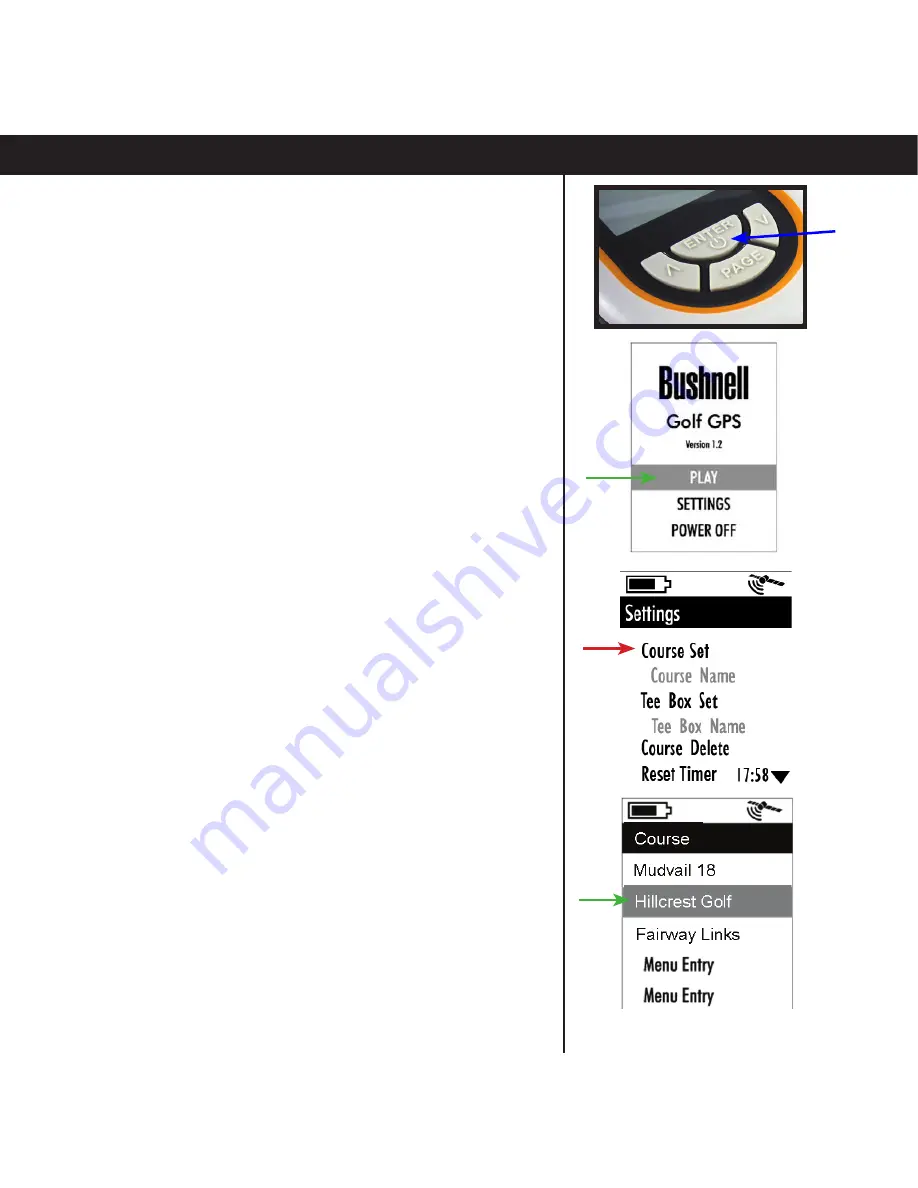
19
4. Select the Course and Tee Off!
Make sure you are in an open area, away from
tall buildings and trees, for best reception of
GPS satellite signals.
•
Hold the
ENTER
key
on the YP GPS unit for a
few seconds to turn it on.
•
Press the
DOWN
key to highlight “Settings”
on
the display, then press
ENTER
.
•
Highlight “Course Set”
, then press
ENTER
.
•
Use the
DOWN
or
UP
keys to select (highlight)
the course name
you want from the list of
course data you downloaded or transferred to
your YP GPS, then
press
ENTER
again.
Select the Course on Your Yardage Pro and Play Golf
Transfer the Course Data to the YP GPS Unit
Please read the following section, “
Playing Golf
With Your Yardage Pro GPS
” for more details on
using the unit our on the course.






























